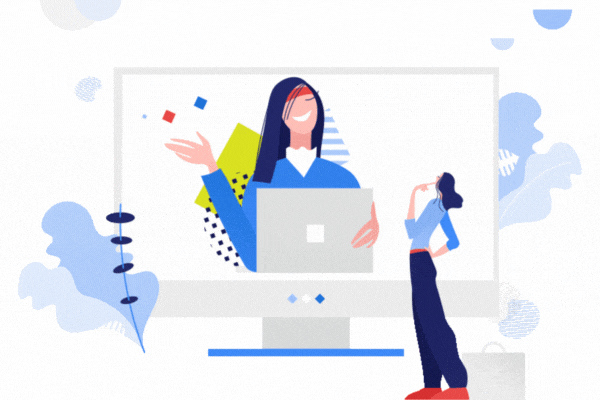
Engaging Learners Online
Educate, Empower, Excel
A single platform for teaching anything—online or offline.
Get Your Free AccountHow can I create engaging course content for online classes?
Educate, Empower, Excel
A single platform for teaching anything—online or offline.
Get Your Free AccountCongratulations! You have decided to share your subject expertise with the world through online classes. But how do you crack the code of building an online training course?
We at Edulyte believe in sharing our competence in online education with you. Benefit from our resource to learn how to make online courses more interactive.
The traditional brick-and-mortar educational model has gradually given way to the flexibility and accessibility of online learning platforms. However, the shift towards digital education challenges maintaining student interest and participation in a virtual setting. To overcome this challenge, you must create engaging online course content.
The growing trend of online education demands courses beyond static materials. A dynamic and engaging online learning experience not only attracts a diverse range of learners but also enhances the retention and application of knowledge. Multimedia presentations, quizzes, discussion forums, and virtual simulations create an immersive learning environment that has the benefits of in-person education.
Foundations of Building an Online Training Course
Understanding your audience is fundamental to building a successful online training course. Tailoring your content to your target audience’s specific needs, preferences, and characteristics enhances engagement, increases retention, and ultimately contributes to the effectiveness of the learning experience.
Importance of Knowing Your Target Audience:
- Relevance: Understanding your audience allows you to create content directly relevant to their interests, needs, and goals.
- Engagement: Tailoring your course to the characteristics of your audience ensures that the content is engaging and holds their attention.
- Learning Styles: Knowing your audience helps you cater to their learning preferences, maximising comprehension and retention.
Techniques for Audience Analysis:
- Surveys and Questionnaires: Distribute surveys or questionnaires to collect potential learners’ demographic information, preferences, and expectations.
- Interviews and Focus Groups: Conduct interviews with representatives of your target audience to delve deeper into their perspectives.
- Analytics and Data Analysis: Analyse data to identify patterns, popular content, and areas where learners may struggle.
- Social Media Listening: Identify common questions, concerns, or areas of interest expressed by your potential audience on social media.

Defining Learning Objectives
So, how do we create learning objectives while building an online training course?
- Identify the overall course goal: What do you want learners to achieve by the end? Is it gaining a new skill, mastering a specific concept, or applying knowledge to solve real-world problems?
- Break down the goal into smaller, achievable objectives: Each objective should be specific, measurable, attainable, relevant, and time-bound (SMART).
Here’s how the SMART framework helps:
- Specific: Clearly define what learners can do after completing the objective. Use action verbs like “identify,” “create,” or “analyse.”
- Measurable: Establish criteria to assess whether the objective has been met.
- Achievable: Set realistic objectives that challenge learners but are within their reach
- Relevant: Ensure each objective directly contributes to the overall course goal and addresses the needs of your target audience.
- Time-bound: Specify a timeframe for achieving each objective.
Consider Bloom’s Taxonomy:
- Align objectives with Bloom’s Taxonomy levels, which categorise cognitive skills from basic to complex (e.g., remembering, understanding, applying, analysing, evaluating, creating).
- It ensures a balanced and progressive approach to learning.
Aligning Objectives with the Overall Course Structure:
Organise by Modules or Units:
- Divide the course content into modules or units based on overarching themes or topics.
- Align specific learning objectives with each module to maintain a clear structure.
Create a Learning Path:
- Design a logical learning path that guides learners through progressively challenging content.
Map Objectives to Assessments:
- Assessments (quizzes, assignments, projects) align with the learning objectives.
Provide Clear Instructions:
- Communicate learning objectives to learners at the beginning of each module or unit.
- Delve into how achieving these objectives will contribute to their understanding and competence.
Revisit and Revise:
- Regularly revisit and assess the alignment of objectives with course content and assessments.
Offer Supportive Resources:
- Provide resources, such as readings, videos, or interactive materials, that support achieving specific objectives.
Strategies for Making Online Courses More Interactive
How to make online courses more interactive? This question demands exhaustive research! Multimedia transforms learning from a passive activity to an immersive experience. By incorporating these elements, we can tap into different learning styles, enhance understanding, and spark curiosity in ways mere text cannot.
Let’s look into the benefits of each multimedia element regarding how to make online courses more interactive:
- Videos: Complex processes, historical events, or scientific phenomena can be visualised through animations, simulations, or live demonstrations, making them easier to grasp and boosting engagement.
- Images: Images, charts, diagrams, and infographics add visual interest, making the learning experience more enjoyable and less intimidating.
- Audio: Audio lectures or podcasts allow learners to consume content on the go, during commutes or multitasking.
Now, let’s explore some tips for creating engaging multimedia content for how to make online courses more interactive:
- Keep it relevant: Align multimedia elements with the learning objectives and ensure they enhance understanding.
- Prioritise quality: Invest in high-quality visuals, clear audio, and engaging narration to elevate the learning experience.
- Vary your approach: Use a mix of different multimedia elements to cater to diverse learning styles and prevent monotony.
- Incorporate interactivity: Allow learners to pause, rewind, explore images, or answer questions within the multimedia elements to boost engagement.
Gamification Techniques:
Gamification involves integrating game-like elements and mechanics into non-game contexts, such as online learning. Is it your ally to resolve how to make online training interactive?
Gamification in online learning aims to harness people’s intrinsic motivation for play and competition. It drives increased participation and knowledge retention.
Examples of Gamified Elements and Their Impact:
- Points and Rewards: Awarding points for completing quizzes, assignments, or participating in discussions.
- Leaderboards: Displaying a leaderboard that ranks learners based on their performance.
- Progress Bars: Utilising progress bars to represent a learner’s advancement through the course visually.
- Challenges and Quests: Introducing challenges or quests that require learners to apply knowledge in practical scenarios.
- Storytelling and Narratives: Incorporating a storyline or narrative that unfolds as learners progress through the course.
- Collaborative Games: Introducing collaborative games or team-based challenges.
Engaging the Online Learner
In online learning, keeping learners engaged isn’t just a luxury; it’s a necessity. Let us look at some techniques offered by Edulyte’s experts.
Interactive Training Techniques:
Here are some interactive methods so that you can find out how to make online training interactive:
The Power of the Quiz:
- Quick quizzes: Sprinkle short, targeted quizzes throughout modules to test understanding and reinforce key concepts.
- Interactive quizzes: Use platforms that offer branching questions, immediate feedback, and even gamified elements to make assessment fun and personalised.
- Exit quizzes: Gauge learner comprehension at the end of modules and adjust your teaching if needed.
Polls: Where Opinions Take Center Stage:
- Pre-course polls: Get a pulse on your learners’ existing knowledge and expectations.
- Debate-fueling polls: Spark discussions by posing controversial or thought-provoking questions.
- Live polls: Use real-time polling tools during presentations to create a sense of active participation and gather instant feedback.
Discussions: Fostering Collaborative Learning:
- Forum discussions: Assign open-ended questions or case studies for asynchronous discussions, encouraging peer-to-peer learning and diverse perspectives.
- Live chat sessions: Host live Q&A sessions or debates to offer immediate support and foster a sense of community.
- Breakout rooms: Divide learners into smaller groups for collaborative tasks or discussions, promoting teamwork and deeper understanding. But remember, balance is vital. Don’t let interactive elements overwhelm your course content while engaging the online learner. Here are some tips:
- Align engagement with learning objectives: Ensure chosen methods directly contribute to your learning goals, not just entertainment.
- Variety is the spice of life: Mix and match different interactive techniques to keep learners engaged and prevent monotony.
- Respect learner pace: Not everyone thrives in live interactions. Offer diverse forms of engagement, catering to different learning styles and preferences.
- Measure and adapt: Track learner participation and engagement with interactive elements. Analyse the data and adjust your approach to maximise their effectiveness. By actively engaging the online learners, you unlock a treasure trove of benefits:
- Boosted knowledge retention: Active participation cements information in long-term memory.
- Enhanced motivation: Learners feel invested and responsible for their learning journey.
- Deeper understanding: Diverse perspectives and collaborative discussions enrich learning.
- Community building: Interaction fosters a sense of belonging and support among learners.
Promoting Collaboration
In the digital landscape of online learning, it’s easy for individuals to feel isolated. In such a scenario, fostering collaboration shines, turning online courses into vibrant communities of mutual discovery and growth. It also makes engaging the online learners a breeze!
Strategies for Fostering Collaboration:
Discussion Forums:
Create dedicated discussion forums for each module or topic.
It encourages asynchronous communication and enables learners to share insights and ask questions.
Collaborative Tools:
Integrate collaborative tools like Google Docs, Microsoft Teams, or online whiteboards.
It facilitates real-time collaboration on presentations or projects, promoting shared learning experiences.
Peer Review:
Implement peer review assignments where students assess and provide feedback on each other’s work.
It encourages critical thinking, improves the quality of submissions, and promotes a sense of accountability.
Group Projects:
Assign group projects that require collaboration and collective problem-solving.
It Builds teamwork skills, encourages peer learning, and exposes learners to diverse perspectives and expertise.
Interactive Webinars or Panel Discussions:
Host webinars or panel discussions featuring guest speakers or experts. Your strategy will promote engagement and allow learners to interact with industry professionals.
Peer Mentoring Programs:
Establish a peer mentoring system where more experienced learners guide and support newer ones.
In such a way, you Create a support network, enhance communication skills, and foster a sense of community.
Setting Up Online Training Effectively
To set up your online training effectively, you must choose the right platform. Uncover the right way to get your ideal platform.
Choosing the Right Platform:
Selecting the right online learning platform is a critical step in setting up practical online training with interactive training techniques and online training methods.
Evaluation Criteria for Selecting an Online Learning Platform:
- User-Friendly Interface: Ensure the platform is intuitive and easy to navigate for both instructors and learners. It is imperative for interactive training techniques regarding your course.
- Scalability: Assess whether the platform can scale to accommodate the growing number of users and increasing course complexity.
- Content Delivery Features: Evaluate the platform’s capabilities for delivering various types of content (videos, presentations, documents).
- Interactivity and Engagement Tools: Look for features that support interaction, such as discussion forums, quizzes, polls, and collaboration tools.
- Assessment and Feedback Capabilities: Check for robust assessment tools, including customisable quizzes, exams, and assignments.
- Tracking and Analytics: Evaluate the platform’s analytics capabilities for tracking learner progress, participation, and assessment results.
- Integration with Other Systems: Consider the platform’s compatibility with existing systems, such as learning management systems (LMS), CRMs, or third-party tools.
- Security and Compliance: Ensure the platform complies with data security standards and regulations.
- Cost and Value: Evaluate the overall cost of the platform, including licensing fees, maintenance, and potential scalability costs.
Popular platforms and their features:
- Udemy: A well-established platform with a large user base and diverse course offerings.
- Skillshare: Focuses on creative skills and project-based learning.
- Teachable: A user-friendly platform with robust course creation tools and customisable branding options.
- Thinkific: Known for its flexible pricing options and advanced marketing tools.
- Google Classroom: Integration with G Suite, simple interface, and collaborative tools.
User-Friendly Navigation
So your online training course is meticulously crafted with knowledge, potential and online training methods. However, without a clear map and well-marked pathways, learners will spend more time figuring out how to use the platform. Setting up an online training course demands user-friendly navigation. It can turn your course into an inviting and accessible learning haven.
Importance of a Clear and Intuitive Course Structure:
- Enhanced User Experience: A well-organised and easy-to-navigate course structure improves the overall user experience.
- Reduced Cognitive Load: Simplified navigation allows them to focus on the content rather than struggling to understand the structure of the course.
Increased Engagement:
- Setting up an online training course thrives with a user-friendly course structure that encourages active participation and engagement.
- Time Efficiency: Intuitive navigation saves learners time by allowing them to locate content efficiently.
- Facilitates Goal Achievement: Learners can easily track their progress and understand the overall course structure, aiding in goal setting and achievement.
- Accessibility: An intuitive course structure promotes accessibility for all learners, including those with diverse learning styles or accessibility needs.
- Positive Perception: A well-designed course structure contributes to a positive perception of the learning experience.
Tips for Creating a Seamless Navigation Experience:
- Clear Course Outline: Provide a clear and concise course outline at the beginning, outlining key topics, modules, and assessments.
- Consistent Navigation Design: Maintain consistency in navigation design throughout the course.
- Logical Hierarchy: Present information sequentially and progressively to guide learners through the learning journey.
- Intuitive Menu Structure: Design an intuitive menu structure that allows learners to navigate different course sections easily.
- Search and Indexing: Implement a search function or index to help learners locate specific topics or resources quickly.
- Progress Tracking: Incorporate visible progress indicators to help learners understand where they are in the course.
- User Testing: Conduct user testing with diverse learners to gather feedback on navigation.
- Training or Orientation Module: Include a training or orientation module at the beginning to familiarise learners with the navigation features.
Diversifying Online Training Methods
Online training is no longer confined to static text and pixelated lectures. Today, blended learning emerges as a potent force, merging the best of synchronous and asynchronous learning to create a dynamic and engaging experience for your learners.
Blended Learning Approaches
So, what exactly is blended learning? It’s the strategic mixing of online and offline learning activities. Therefore, it is a mix of online training methods.
In blended learning, content delivery occurs through synchronous (real-time) and asynchronous (self-paced) formats.
Online modules, pre-recorded videos, and quizzes are the foundational ingredients, and live sessions, group projects, and discussions add the spice and depth of flavour.
But why this blended approach? Check out its benefits as you go about building an online training course:
- Enhanced Engagement: Blended learning keeps learners actively involved through various formats, catering to diverse learning styles and preventing monotony.
- Flexibility and Personalisation: Online modules allow learners to learn at their own pace, while live sessions offer real-time collaboration and personalised feedback opportunities.
- Deeper Knowledge Retention: By combining active learning in live sessions with self-paced reflection and application through online modules, blended learning strengthens knowledge retention and promotes more profound understanding.
- Fostering Collaborative Learning: Blended learning environments provide peer-to-peer interaction and collaboration opportunities through group projects, online forums, and live discussions.
- Cost-Effectiveness: Blending online and offline elements optimises costs.
Adapting to Different Learning Styles:
Understanding and adapting to different learning styles is essential for creating inclusive and effective educational experiences. Consider the following while building an online training course and online training methods:
Visual Learners
Characteristics:
- Prefer information presented in visual formats such as charts, graphs, diagrams, and images.
Adaptation Tips:
- Use Visual Aids: Incorporate visuals such as infographics, charts, and diagrams to illustrate concepts.
- Mind Maps and Concept Maps: Use mind maps to represent relationships between ideas and concepts visually.
- Slides and Presentations: Provide slides or presentations with images and minimal text.
Auditory Learners:
Characteristics:
- Learn best through listening and verbal communication.
Adaptation Tips:
- Audio Resources: Provide audio lectures, podcasts, or recorded explanations.
- Discussion Forums: Encourage and participate in online discussions or forums.
- Use of Mnemonics: Use rhymes, songs, or mnemonics to aid memory.
Kinesthetic Learners:
Characteristics:
- Learn best through hands-on experiences, movement, and physical activities.
Adaptation Tips:
- Hands-On Activities: Integrate hands-on activities, experiments, or simulations.
- Role-Playing: Encourage role-playing exercises or simulations.
Tips for Tailoring Content to Accommodate Different Learning Styles:
- Provide Multiple Formats: Combine text with visuals, audio, and interactive elements for a well-rounded learning experience.
- Use a Variety of Resources: Offer various resources, including written materials, videos, podcasts, and interactive activities.
- Personalised Learning Paths: Allow learners to choose their preferred mode of engagement for certain activities.
- Flexibility in Assessments: Offer a variety of assessment methods, including written assignments, presentations, and hands-on projects.
- Visual and Navigational Clarity: Use headings, bullet points, and consistent formatting to aid visual learners.
- Encourage Collaboration: Group projects for interpersonal interaction, discussions for auditory learners, and interactive activities for kinesthetic learners.
- Feedback and Reflection: Encourage reflective exercises for learners to process information in a way that suits their preferences.
Step Up Your Teaching Game Today!
Sign-up for a personalised dashboard, teaching tools, and unlimited possibilities!
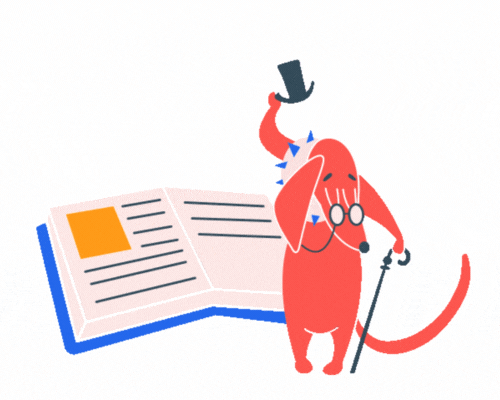
Frequently Asked Questions
Here are some strategies you can use while building an online course:
- Incorporate multimedia elements like videos, images and audio.
- Utilise interactive activities like quizzes and polls, simulations, and discussions.
- Embrace different learning styles and Offer diverse content formats
- Leverage technology by using collaboration tools and feedback tools, among others.
Audience analysis is crucial when designing an online training course for several key reasons:
- Tailored Content and Delivery: Understanding your audience allows you to tailor the content, delivery methods, and overall learning experience to their specific needs, preferences, and knowledge levels.
- Increased Engagement and Motivation: When learners feel the course is designed specifically for them, they are more likely to be engaged and motivated to participate.
- Effective Learning Objectives: Understanding your audience’s existing knowledge, skills, and learning goals helps you set precise and achievable learning objectives.
- Enhanced Accessibility and Inclusivity: Audience analysis enables you to identify potential accessibility needs and create an inclusive course for everyone.
- Improved Course Design and Effectiveness: By analysing your audience, you can identify potential challenges and roadblocks and address them in the course design.
Fostering collaboration in online learning environments can be tricky, but it’s worth it! Here are some strategies to get you started:
- Design for Collaboration:
Utilise project-based learning where teams work together towards a shared goal. Encourage learners to review and provide constructive feedback on each other’s work, fostering critical thinking and peer-to-peer learning.
- Leverage Technology:
Use online platforms with real-time editing, shared workspaces, and group brainstorming features.
- Create a Supportive Environment:
Define collaboration goals for each activity and provide clear instructions on roles, responsibilities, and deliverables.
- Make it Engaging and Fun:
- Gamification: Introduce game-like elements, ice breakers and team-building activities, boosting their engagement and motivation.
- Continuous Feedback and Improvement:
Ask about their experiences with collaboration, and recognise and reward successful partnerships.
Accommodating different learning styles in your online courses is crucial for maximising engagement and ensuring all learners have the opportunity to succeed. Here are some strategies you can use:
Visual Learners:
Use images, infographics, diagrams, charts, and graphs to illustrate concepts and break down complex information.
Auditory Learners:
Offer podcasts, lectures, or audio summaries of course content for learners to listen to on the go or as an alternative to reading.
Kinesthetic Learners:
Design hands-on activities, simulations, and role-playing scenarios that allow learners to engage with the material and apply their knowledge actively.
Continuously evaluate and adapt:
Track learner engagement and performance data to identify areas where you can improve your approach and tailor the course to accommodate different learning styles.

