
online appointment booking
Educate, Empower, Excel
A single platform for teaching anything—online or offline.
Get Your Free AccountOnline Appointment Booking Page: A Guide to Simplified Scheduling
Educate, Empower, Excel
A single platform for teaching anything—online or offline.
Get Your Free AccountUnderstanding Online Appointment Booking
Tired of playing phone tag and calendar juggling? Then try online appointment booking systems that have become essential tools for streamlining scheduling processes. And all with just a few clicks from your device. Edulyte, a powerhouse of online tools, offers a comprehensive guide to free booking solutions, how to book your appointments, tips on using a free online booking website, and more.
What is Online Appointment Booking?
Online appointment booking is a digital system that allows you to schedule appointments through a web platform or app. The friendly user interface displays time slots, allowing you to choose your bookings, receive confirmation, and even integrate them with your calendar.
How critical is online appointment booking for your business?
Whether your business is small or part of a large conglomerate, online appointment booking is the way to run your business!
- Convenience: Schedule appointments anytime, anywhere, on a device you already have.
- Efficiency: Reduce administrative burden and free up phone lines for more pressing matters.
- Improved Customer Experience: Offer modern patients an up-to-date, flexible scheduling option that fits well in their busy lives.
- Reduced No-Shows: Automated appointment reminders to avoid missing appointments.
- Increased Revenue: Catch appointments after hours when customers don’t call.
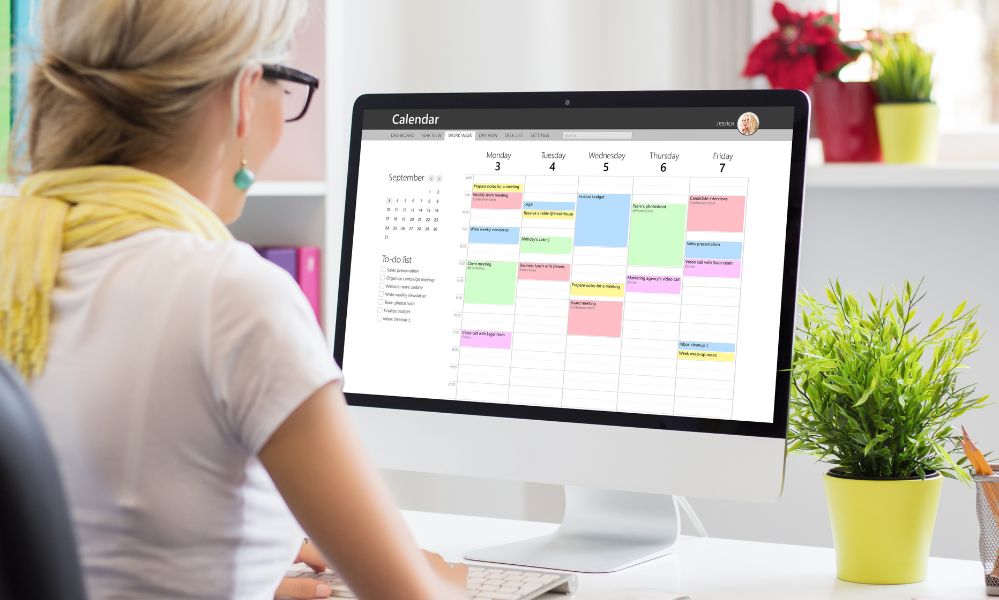
Free Booking Solutions
Worried that the online appointment booking tool will deplete your bank account? Discover the free booking solutions that are available to you on a free booking website.
Free Booking Online
There are many free online booking websites that can revolutionise your appointment game. You can use them to seamlessly schedule appointments on your own time while freeing you up to focus on what matters most. Free booking online apps like Edulyte, Calendly, and Setmore manage appointments, reservations, and scheduling without incurring costs.
Free Booking Application
Check out the features of free online booking websites and applications like Edulyte.
- Calendar Integration: Be able to integrate any existing calendar with the free booking online app to eliminate double bookings and see a clear picture of your availability.
- Online Booking Portal: It is the customer self-service portal whereby, in a second, a customer gets to see what time slots are available for the booking of preferred services and confirms appointments.
- Automated Reminders: This feature sends automated appointment confirmations and reminders via email or SMS so that people do not miss their appointments after booking an appointment.
- Customisation Options: You can brand the experience in booking and, if necessary, further customise appointment types.
Choosing the Right Booking System
Not all free booking systems and websites might suit your requirements. Uncover how to find a suitable appointment booking online tool and tailor it to your business booking solutions.
Appointment Booking Online
- Consider Your Needs: Identify the features crucial for your business, such as appointment types, calendar integrations, and automated reminders.
- User Interface & Scalability: Look for a user-friendly interface in the online booking website for both you and your clients for a seamless scheduling experience. Ensure that the tool can adapt to your growing business requirements.
- Read Reviews and Testimonials: Search for feedback from other businesses to gauge the system’s reliability, customer support, and overall performance.
- Trial Period: Always opt for a free booking website or system that offers a free trial period or demo to test its functionality and suitability for your business.
Booking Calendar
Here is why a calendar booking is a game changer in your appointment booking online:
- Eliminates Double Bookings: Integration ensures your online booking system reflects your availability, preventing frustrating double bookings.
- Real-Time Updates: Changes made in your calendar are automatically reflected in the booking system, and vice versa.
- Streamlined Workflow: Integration automates calendar updating, saving you valuable time and reducing the risk of errors.
Edulyte’s online appointment booking solution enhances the overall user experience by seamlessly syncing with Google Calendar. Users can flawlessly access their Edulyte booking system integrated with Google Calendar. Therefore, real-time synchronisation occurs without scheduling conflicts, and you can concentrate only on critical tasks!

Schedule Your Appointments Seamlessly
Set your availability, create a booking page, and let others book their slot. Focus on what matters most.
Create Your Own Booking Link NowBusiness Booking Solutions
- Industry-Specific Features: Choose a business booking system with features relevant to your industry, such as tailored booking pages, service-specific settings, and personalised branding.
- Integration Capabilities: A top priority should be seamless integration with existing software and tools, such as CRM systems, payment gateways, email marketing platforms, and calendar applications.
- Customisation & Branding: Make the booking experience your own! Many platforms allow customising appointment types, branding the booking page with your logo and colours, and integrating with your existing website.
Setting Up an Online Booking System
Overwhelmed that you have to set up an online booking system? Relax; Edulyte directs you on how to set up a free online booking website and booking application setup.
How to Set Up an Online Booking Website
You can set up a free online booking on a website like Edulyte.
- Go to our Appointment Scheduler tool.
- Under the heading “What type of appointment will you offer?”, type in a clear and concise description of your service (e.g., tutoring session, consultation, fitness class).
- Click “Next” and enter your email address where you’d like to receive appointment notifications and updates.
- You’ll receive a verification code via email. Enter this code to complete your setup.
- Select your role (e.g., tutor, consultant, trainer) and voila! You’ve unlocked your very own Edulyte dashboard.
- Choose the dates and times you’re available for appointments. Quickly generate a unique booking link with QR code to share with clients.
- Customise the booking and appointment experience the way you want! You can also connect your google calendar to see bookings inside your google account.
Booking Application Setup
- Choose Your Platform: Select one that aligns with your needs.
- Create an Account: Download your chosen application. Create an account.
- Calendar Integration: Link your existing calendar (like Google Calendar) to avoid double bookings.
- Announce Your Services: Define the services you offer within the app.
- Set Your Availability: Set the specific times you are available for bookings.
- Personalise: Add your logo, personalise appointment types, and make the booking flow reflect your brand.
- Share the Details: Share your booking app details with clients! This allows clients to schedule appointments directly through the app, 24/7.
- Manage Bookings: You can view details, manage cancellations, and communicate with clients directly through the platform.
Integrating a Booking Calendar
- Choose Your Calendar: Select one with a robust API (Application Programming Interface) that allows easy integration with your booking system, such as Google Calendar, Outlook Calendar, or iCloud Calendar.
- Follow the Instructions: Most free online booking systems offer clear instructions on how to integrate with popular calendars.
- Test Thoroughly: Schedule a few test appointments through your booking system and verify that they appear accurately on your booking calendar. Make changes in your calendar and ensure they are reflected in the booking system.
- Explore Advanced Features: Many booking calendar systems offer advanced integration functionalities, such as colour-coding appointments by category or setting custom notifications. Take advantage of them.
Features of Online Booking Systems
Features of online booking systems offer a range of functionalities, making business streamlining manageable. From essential calendar booing features to advanced appointment booking applications, find their details here.
Booking App Online
Key features of online booking apps and online booking websites.
- Calendar Integration: Seamlessly links your booking app with your existing calendar (like Google Calendar) to avoid double bookings.
- Flexible Scheduling: Offer clients various appointment slots to cater to busy schedules.
- Automated Reminders: Reduces no-shows by sending automated appointment confirmations and reminders via email or SMS.
- Online Payment Processing: Simplifies transactions by allowing clients to pay for appointments through the app.
- Client Management: This allows access to appointment history, contact information, and preferences for a more personalised booking experience.
- Customisation: Many apps allow branding the booking interface with your logo and colours. You can use this to reflect your services better.
Appointment Booking Application
Advanced features of appointment booking applications.
- Two-Way Communication: The online booking app facilitates seamless communication with clients. It can include sending pre-appointment instructions or even sharing questionnaires.
- Appointment Buffer Zones: Schedules buffer time between appointments to avoid back-to-back rushes and allow for unexpected delays.
- Waitlist Management: This feature allows clients to join a waitlist if appointments fill up quickly.
- Reporting & Analytics: This feature allows you to analyse popular booking times, track client demographics, and identify areas for improvement in your scheduling process.
Calendar Booking Features
Essential calendar booking features for effective scheduling.
- Mobile Accessibility: The mobile interface or app for easy access and management of the calendar from smartphones and tablets is highly important.
- Recurring Appointment: This functionality would let the user create recurring appointments within the booking calendar for a weekly/monthly meeting, repeat patterns, and exceptions.
- Time Zone Management: This feature can be a boon if you are someone who is working across different time zones because it allows appointment scheduling across various geographical locations.
- Integrated Payment Processing: These calendar booking features will have options for online payment processing, so clients can pay for services or deposits when they book an appointment.

Benefits of Online Appointment Booking
Indeed, there are many benefits of online appointment booking. Explore the advantages of using one.
Streamlined Scheduling
- Reduced Administrative Burden: Clients can book appointments online, eliminating the need for phone calls and appointment confirmations.
- Improved Efficiency: You can focus on what matters most—running your business! Online booking systems automate appointment scheduling, freeing up your time and staff resources for more strategic tasks.
Increased Engagement
- Reduced Friction: Simple and intuitive online booking eliminates frustration and streamlines the scheduling process.
- Reduced Cart Abandonment: Easy booking eliminates the problem of cart abandonment hurdle, ensuring a smooth journey from browsing to booking.
Improved Customer Experience
- 24/7 Availability: Empower clients to book appointments on their own. Such flexibility caters to busy schedules and demonstrates that you value their time.
- Reduced Wait Times: Efficient online appointment booking systems minimise scheduling conflicts and ensure clients are seen on time.
- Improved Communication: Automated communication tools within the booking system allow for accessible back-and-forth communication, ensuring a smooth experience.
Practical Tips and Best Practices
With the right tricks and secrets, you can optimise your calendar booking experience, avoid common pitfalls, and make the most of your system’s features.
How to Book Your Appointments Online
- Log onto the Booking Page: After signing in to the free online booking website or app, look for “Schedule Appointment” or a similar option.
- Select Your Service: Select the specific service you wish to book (e.g., consultation, fitness class).
- Choose Your Date & Time: Browse the available appointment slots and choose a date and time that works best for your schedule.
- Fill in Your Details: Please provide your contact details, including name and email address, for confirmation mail and any further communication.
- Confirm Your Booking: Review the appointment details and confirm your booking. You will receive a confirmation email or notification with the appointment details.
Best Practices for Business Booking
- Comprehensive Service Descriptions: Provide clear descriptions of your services, including duration, pricing, and what to expect during the appointment.
- Transparent Cancellation Policy: Clearly outline your cancellation policy within the booking system to avoid confusion.
- Minimise Required Information: Only ask for essential information during the booking process to avoid overwhelming clients.
- Automated Reminders: Reduce no-shows by sending automated appointment confirmations and reminders via email or SMS.
- Integrate with Existing Tools: Sync your booking system with your calendar and other business tools, such as email marketing platforms, to streamline workflows.
- Track & Analyze Data: Analyse popular booking times and identify areas for improvement.
Handling Bookings and Cancellations
- Calendar Integration: Ensure seamless communication by syncing your booking system with your calendar to double bookings and inform everyone of changes.
- Internal Communication: For businesses with teams, maintain clear communication channels. Discuss upcoming appointments and ensure everyone is aware of any changes or cancellations.
- Provide Options: Offer multiple ways for clients to cancel, such as through the booking system, email, or phone call.
- Communicate Effectively: Acknowledge cancellations promptly and professionally. Consider offering to reschedule or recommend alternative appointments if appropriate.
Conclusion
You can conclude that online booking systems offer a win-win for businesses and clients. With just a few clicks, you can streamline scheduling to enhance customer experience. Online booking systems can thus revolutionise appointment management.
Summary of Key Points
- Online Appointment booking systems offer convenience and efficiency. They reduce no-shows and improve customer experience.
- These apps have features such as calendar integration, flexible scheduling, automated reminders, online payment processing, client management, and customisation.
- Best practices for businesses using online booking systems include clear communication, streamlined booking flow, leveraging technology for reminders and data analysis, and effective handling of bookings and cancellations.
Encouragement to Create Online Booking Page
Take your scheduling efficiency to the next level! Set up an online booking page on Edulyte now! Embrace the convenience of automated scheduling, real-time updates, and seamless integrations—and watch your business thrive with effortless appointment management. Your future self will thank you!
Step Up Your Teaching Game Today!
Sign-up for a personalised dashboard, teaching tools, and unlimited possibilities!
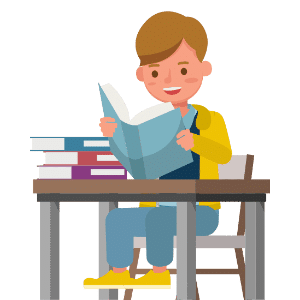
Frequently Asked Questions
Online appointment booking is a digital system that allows customers to schedule appointments through a website or app. It streamlines the booking process, making it convenient for businesses and clients.
Yes, there are several free booking solutions available. Websites like SimplyBook.me, Setmore, and Appointlet offer free plans with essential booking features.
Popular free online booking websites include SimplyBook.me, Appointlet, and Setmore. These platforms provide user-friendly interfaces and essential features to manage appointments.
To set up an online booking system, choose a booking platform that fits your needs, sign up for an account, customise your booking page, integrate a calendar, and share the booking link with your customers.
Look for features like calendar integration, automated reminders, payment processing, customer management, and customisation options to ensure the booking application meets your business needs.
A booking calendar helps streamline scheduling by providing a visual overview of all appointments. It allows businesses to manage availability, avoid double bookings, and easily track upcoming appointments.
Yes, most booking applications offer integration options with existing websites. You can embed a booking widget or link on your site, making it easy for customers to book appointments directly from your website.
Benefits include 24/7 availability for bookings, reduced administrative workload, improved customer experience, fewer no-shows with automated reminders, and increased efficiency in managing appointments.
Use an online booking system that offers automated confirmations and reminders. Clearly communicate your cancellation policy and provide an easy way for customers to cancel or reschedule appointments online.

