
how do you make a podcast
Educate, Empower, Excel
A single platform for teaching anything—online or offline.
Get Your Free AccountHow Do You Make a Podcast? A Complete Guide
Educate, Empower, Excel
A single platform for teaching anything—online or offline.
Get Your Free AccountWant to start a podcast but don’t know how to make a podcast? Worry not. Edulyte’s comprehensive guide will allow you to create a podcast quickly. Turn your captivating ideas into an exceptional audio experience for your audience effortlessly. Also, explore how to make money from a podcast.

Getting Started with Podcasting
Podcast listeners are expected to cross 500 million. And its market growth is expected to increase to over 100 billion before 2030 as per Backlinko. No doubt, it is the right time to make your debut in the world of podcasting.
In this section, you will learn about the first step in ‘how to make a podcast?’
How to Get Started with a Podcast
Podcasts allow you to share your ideas and knowledge with the world. However, ensuring that your podcast thrives requires a bit of groundwork. How to make your own podcast can be a fantastic learning journey.
Overview of initial steps of how to get started with a podcast:
- Define Your Podcast’s Purpose: How to make a podcast might feel overwhelming. So ask yourself, what is your aim for starting a podcast? Is it to educate, entertain or inspire? Such clarity will direct your content creation.
- Identify Your Target Audience: Understanding your demographics will keep your content relevant and engaging. Do not forget this pertinent feature for how to get started with a podcast.
- Brainstorm Content Ideas: Think of the ideas you are passionate about. Combine them with your audience’s preferences to find suitable topics for your podcast. Building a podcast audience does not seem like a daunting task when you prepare well.
Choosing a podcast topic
Choosing a podcast topic connects how to build a podcast audience and how to make a podcast interesting.
- Select a Niche Topic: Go for the one that excites you. But don’t forget to ensure there’s an audience for it. Research existing podcasts in the space to gauge interest and identify potential gaps. Can you offer a fresh perspective on a well-established topic?
- Be Unique: If you choose a popular topic, find a unique angle to stand out. You may give it a humorous twist or focus on a particular sub-category within the broader theme.
- Content Sustainability: Consider the long-term content potential. Can you consistently generate engaging ideas within your chosen niche?
Planning Your Podcast
Planning your podcast is a critical step that sets the stage for success. You may consider it akin to preparing a battle plan. From creating a detailed roadmap to episode structure and scheduling, explore strategies for your podcast to run smoothly and consistently to capture your audience’s interest.
How to Make a Podcast Script
A crucial aspect of ‘how to make your own podcast’ involves a podcast script. A podcast script ensures a smooth flow throughout your episodes. Here’s why podcasters swear by the efficacy of a script for a polished and engaging podcast. How to make a podcast script just got easier!
- Maintaining Focus and Flow: A script acts as your roadmap, ensuring you stay on track with the episode’s key points. You avoid getting sidetracked and keep your podcast focused and informative.
- Designing a Conversational Flow: Avoid rigid scripts. Use your natural voice. Weave in the essential information you want to convey. Plan breaks and transitions between topics, introductions of guests
How to Make a Podcast Intro
Of course, first impressions matter, and your intro’s first few opening seconds can assure you of a hooked audience. How to make a podcast intro is inseparable from how to make a podcast script.
Discover the tips to make a captivating podcast intro:
- Grab Their Attention: Ask an intriguing question or offer an interesting fact about the podcast’s topic.
- Employ Sound: Introduce a chosen sound effect or intro music to set the podcast’s tone.
Examples of effective podcast intros
Let’s analyse successful intros and what makes them work. You will get answers to how to make a podcast intro.
- Serial Podcast: A true-crime podcast uses a suspenseful soundscape and an intriguing question to hook listeners. “This is the story of a murder… that wasn’t.” Obviously, the audience’s curiosity is piqued.
- 99% Invisible Podcast: A well-known design and architecture podcast, it uses a unique, whimsical sound effect as its intro signature. It sets the cue for listeners’ expectations of the show’s content.
- Planet Money Podcast: This economics podcast often starts with a current financial event. Humour is injected to create a relatable approach to draw listeners in.
Equipment and Software
Choosing the essential equipment and software can transform your podcast into a sensation. The technical aspects of recording a podcast are as significant as drafting a script for the podcast.
How to Make a Podcast at Home
You can make a podcast at home to empower your creative juices and transform your experience into a captivating one! How? Let’s delve into how to make a podcast at home.
Essential equipment for home recording:
- Microphones: Invest in a good quality microphone. USB microphones are an excellent option for beginners, offering easy plug-and-play functionality.
- Headphones: Closed-back headphones prevent sound leakage into your microphone, ensuring crisp recordings.
- Acoustic Treatment: Consider sound-absorbing panels or blankets to create a quieter environment.
Setting up a recording space
Unsure about setting up a recording place? This section will teach you how to make a podcast at home.
- Find a Quiet Room: Choose a room away from noisy areas like busy streets.
- Use Sound Absorbing Furnishings: Curtains, rugs, and upholstered furniture can help absorb sounds and create a better recording environment.
How to Make a Podcast with iPhone
Did you know you can make high-quality podcasts with your iPhone? Check out how to make a podcast with an iPhone and leverage your mobile device to convert your podcasts into extraordinary adventures.
- Using your iPhone for podcasting: Recording apps and external microphones. Yes, your iPhone’s built-in microphone can capture basic audio, but consider these options for enhanced recording capabilities:
- Recording Apps: Numerous free and paid recording apps offer features specifically designed for podcasting. Look for apps with features like multi-track recording, noise reduction, and editing tools.
- External Microphones: Investing in an external microphone significantly improves audio quality. Popular options include lavalier mics that clip onto your clothing for hands-free recording or directional microphones that focus on your voice and minimise background noise. The Shure MV88+Video Microphone is a popular external microphone for iPhones, capturing clear audio with a compact design.
Recommended apps and accessories: Best tools for high-quality mobile recordings.
- Anchor: a user-friendly app with easy recording, editing, and publishing functionalities (now Spotify for Podcasters).
- GarageBand: preloaded on Apple devices, offers multi-track recording and essential editing tools for a more robust workflow.

Recording and Editing Your Podcast
Recording and editing your podcast are the next steps in becoming an impactful podcaster. Discover how to metamorphose your raw ideas into engaging masterpieces in this section.
Podcast Making: Recording Techniques
Best practices for high-quality recordings in podcast making.
- Environment: Choose a quiet space with minimal background noise. A vital need in podcast making is to consider using acoustic treatment to improve sound quality.
- Microphone: Position your microphone correctly and maintain a consistent distance while speaking.
- Pacing and Clarity: Avoid speaking too quickly or mumbling, as this can make your podcast challenging to understand.
- Monitor Levels: Monitor your recording levels to avoid clipping (distortion) or recording at a too-low volume.
- Backup Recording: Always have a backup recording in case of technical issues or unexpected noise interruptions.
Editing Tips and Software Recommendations
- Remove Background Noise: Use noise reduction tools in your editing software to eliminate unwanted background noise during podcast-making.
- Edit for Clarity: Cut out any unnecessary pauses to improve the flow of your podcast.
- Software: Popular editing software for podcasts include Adobe Audition, Audacity GarageBand (for Mac users), and Hindenburg. These programs offer a range of features for editing and enhancing your recordings.
How to Make a Podcast Interesting
Your checklist has been ticked off, with your script ready and your equipment and recording place set for podcast making. Now, the focus shifts to how to make a podcast interesting.
- Infuse Your Personality: Your podcast should reflect your unique voice. Inject humour or anecdotes to keep things fresh while podcast making.
- Embrace Storytelling: Weave stories and narrative elements into your content. In this manner, you develop an emotional connection with listeners.
- Interactive Elements: Consider incorporating audience interaction through Q&A segments or listener polls. A sense of community is imperative for an influential podcast, so foster it with your audience through such practices.
Adding music and sound effects
- Music: Carefully chosen background music can set the tone and mood of your podcast. Upbeat music keeps things energetic, whereas funny music can enhance the humour of the narration.
- Sound Effects: Well-placed sound effects can add suspense, drama, or ambience to your podcast. Imagine a suspenseful sound effect building before a shocking revelation!
Hosting and Publishing Your Podcast
Hosting and publishing your podcast is all about giving it a home online.
How to Make a Podcast Channel
Various podcast hosting platforms are available, each with its features and pricing plans. Learn more about them in this section for podcast making.
- Choosing a Hosting Platform: Popular options include CoHost, Buzzsprout, Podbean, Transistor, and Spotify for Podcasters (formerly Anchor), which help you navigate how to make a podcast channel. When choosing, consider factors like storage space, bandwidth allowances, and ease of use.
- Creating Your Channel: Once you’ve chosen a platform, follow the steps mentioned on the platform to develop your podcast channel. It may involve uploading artwork, writing a compelling description, and submitting your RSS feed (a file that allows other platforms to access your podcast).
Organising Episodes
The solution to ‘how to make podcast channel’ demands organised episodes. A well-organised podcast channel makes it easy for listeners to navigate your content.
- Episode Titles & Descriptions: Craft clear and concise titles and descriptions for each episode during podcast making. In this manner, the listeners comprehend the episode’s content and choose episodes that pique their interest.
- Numbering & Categorisation: Numbering your episodes chronologically keeps things organised. Additionally, you may categorise them by theme or topic for efficient browsing.
How to Make a Podcast on Spotify
Spotify is a major player in the world of podcasting. As per Oberlo, Spotify is used by 35.8% of all podcast listeners.
Obviously, it should be your go-to platform for podcasting. So, how to make a podcast on Spotify? The answer is right here.
- Set-Up Your Podcast: Head to spotify and create a free Spotify for Podcasters account.
- Fill-Up Details: Under the option Set up your podcast, click on Go to podcast setup. Provide details of your podcast.
- Create Your Podcast: Go to Make your first episode. You can upload your podcast file here or create a podcast suing Spotify tools. Click on Save episode and fill in the details of your episode on the page that comes up next.
- Publish Your Podcast: Spotify will publish your podcast. You can present your podcast on other platforms by entering your RSS feed URL (the unique link that directs platforms to your podcast). You can avail this link by going to the Settings tab.
Requirements and Best Practices:
Here are some key pointers to ensure a smooth publishing process to maximise your podcast’s reach on Spotify. A firm grasp of them will give you the answer to the technicalities related to ‘how to make a podcast on Spotify.’
- Audio Quality: Spotify requires high-quality audio files (at least 128kbps) to ensure a good listening experience.
- Artwork Specifications: Your podcast artwork should be a square image of at least 1400×1400 pixels to display optimally on various devices.
- Content Guidelines: Ensure your content meets Spotify’s content guidelines. It should not contain hate speech, violence, and other harmful content.
- Optimise Your Description: Design a compelling and informative description that accurately reflects your podcast’s theme. Subsequently, you will attract potential listeners.
Promoting Your Podcast
Your podcast will not reach its desired listeners if you do not promote it. Dive into the strategies to get your listeners hooked and promote your show. Promoting your podcast will also open avenues regarding how to start a podcast and make money.
How to Build a Podcast Audience
- Design Captivating Content: This goes without saying! Consistently deliver high-quality episodes that are informative, engaging, and true to your expertise.
- Optimise for Discovery: Use keywords in your titles, descriptions and tags. This will assist listeners in discovering your podcast through search engines and podcast directories.
- Call to Action: Encourage listeners to subscribe, rate, and review your podcast on their preferred platform.
Leveraging Social Media and Collaborations
Social media platforms are your goldmine for audience engagement. Here’s how to leverage them effectively:
- Promote Your Podcast: Regularly share snippets, teasers, and engaging content related to your podcast episodes. Utilise relevant hashtags to reach a wider audience.
- Collaborations: Partner with other podcasters in your niche for cross-promotion. You are introduced to a new audience while offering valuable content variety for your existing listeners.
How to Make a Podcast for Free
Creating a podcast that doesn’t deplete your bank account. That is what every podcaster aims at. Unveil methods about how to make a podcast for free and share your ideas without any upfront costs.
Cost-effective promotion techniques for how to make a podcast for free.
- Social Media Powerhouse: Employ Facebook, X (formerly Twitter) and Instagram to promote your podcast. Share snippets of your podcast, engage with potential listeners, and participate in appropriate online communities to build awareness.
- Embrace Guest Blogging: Contact blogs or websites related to your podcast’s niche and offer to write guest posts. Share your ideas and don’t forget to include a call to action directing readers to your podcast.
- Cross-Promotion with Other Podcasters: Partner with fellow podcasters for cross-promotion. Interview each other on your respective shows or create a collaborative mini-series to tap into each other’s audience base.
Utilising Free Tools and Platforms:
Some incredible free tools and platforms to get you started on how to make podcast for free:
- Free Recording Software: Popular and user-friendly software includes Audacity. It offers free audio editing software for recording and editing podcast episodes.
- Free Hosting Platforms: Several platforms, like Anchor, offer free podcast hosting plans. While storage space and features might be limited, these are fantastic options if you are a beginner ready to experiment and refine your podcasting skills.
- Free Music and Sound Libraries: Websites like Freesound offer royalty-free music and sound effects that can add polish and ambience to your podcast without additional costs.
Monetising Your Podcast
Got a loyal listening audience who vouch for your podcast? It is the right time to earn money from your passion. Read on to convert your ideas into lucrative ventures. How to make money from a podcast will not seem difficult anymore!
How Do You Make Money from a Podcast
There are many ways to turn your podcast into a source of income. Here are some popular monetisation methods to consider when deciding how to make money from a podcast:
- Sponsorships & Brand Deals: Partner with companies significant to your podcast field. Promote their products or services during your podcast. You can offer simple product mentions or even in-depth interviews with company representatives.
- Premium Content: Offer exclusive content to paying subscribers. You may entice them with bonus episodes, ad-free listening, or early access to new content.
Monetisation Inspiration:
Let’s peek at how some successful podcasts translate their popularity into profit. They will clarify how to start a podcast and make money.
- The Joe Rogan Experience: An entertaining show where the host interviews celebrities, scientists, philosophers, and musicians, making it perhaps the most popular podcast today. Joe Rogan signed a deal with Spotify for exclusive rights to distribute his podcast. This means listeners can only access the full episodes on Spotify.
- Serial: This investigative podcast partnered with sponsors like MailChimp and seamlessly integrated brand messages into their thrilling narratives.
- The Daily: This news podcast from The New York Times offers exclusive ad-free episodes to paying subscribers. The dedicated listeners consider it as a special offer.
How to Start a Podcast Business
Now that your podcast has taken baby steps, turning it into a business is essential. Let’s discuss how to start a podcast business.
Building a Business Foundation:
- Business Structure: Figure out the most suitable legal structure for your podcast business. Your choices include a sole proprietorship, a partnership, or a limited liability company (LLC). Consulting with a lawyer and accountant is crucial at this stage.
- Branding and Marketing: Pay attention to developing a strong brand identity for your podcast enterprise . You may enhance your logo, refine your website design, and even tweak the overall messaging. Craft a comprehensive marketing strategy to reach your target audience.
Legal and Financial Considerations:
Running a podcast business involves legal and financial responsibilities.
Consider these while working on how to start a podcast business:
- Copyright and Trademark Protection: Ensure you have the right to use any copyrighted material, such as music or sound effects, in your podcast.
- Taxes and Accounting: When your podcast starts generating income, understanding tax implications and setting up a proper accounting system is crucial. It is advisable to consult a tax professional.
Key Takeaways
- Launch Your Podcast: Define your podcast’s purpose, identify your audience, craft captivating intros, and script engaging content for a riveting podcast.
- Invest in Time & Equipment: Allocate resources for essential equipment for home recording. Figure out how to optimise your recording space. Follow the best practices for editing your podcast into a polished masterpiece.
- Grow Your Audience & Earn: Explore strategies to promote your podcast, build a dedicated listener base, and leverage various monetization methods to potentially turn your passion into a profitable creative venture.
Step Up Your Teaching Game Today!
Sign-up for a personalised dashboard, teaching tools, and unlimited possibilities!
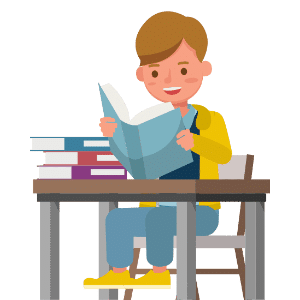
Frequently Asked Questions
To make a podcast, start by planning your content, selecting your equipment, and choosing recording and editing software. Record your episodes, edit them for clarity, and then publish them on podcast platforms like Spotify or Apple Podcasts.
You can monetise a podcast through sponsorships, listener donations, premium content, merchandise sales, and affiliate marketing. Building a large, engaged audience is vital to increasing your earning potential.
Use free tools and platforms like Audacity for recording and editing and Anchor for hosting and distributing your podcast. Promote your Y podcast through social media and word of mouth to grow your audience without spending money.
To make a podcast on Spotify, record and edit your episodes, then host your podcast on a platform like Anchor, which automatically distributes your podcast to Spotify. Follow Spotify’s guidelines to ensure your content meets their standards.
Making your podcast involves planning your content, setting up recording equipment, recording and editing episodes, and choosing a hosting platform. Once ready, publish your podcast on platforms like Apple, Spotify, and Google.
Start by creating high-quality content and building a loyal audience. Monetise through sponsorships, ads, premium content, and listener support. Utilise social media and collaborations to expand your reach and attract potential sponsors.
A podcast script should include an introduction, main content segments, transitions, and a conclusion. Keep it conversational and concise, and plan for any ad spots or guest introductions. Scripting ensures a smooth and engaging episode.
Use recording apps like GarageBand or Anchor on your iPhone. Enhance audio quality with an external microphone. Edit your recordings directly on your phone and use hosting apps to publish your podcast.
Create a podcast channel by consistently publishing episodes under the same brand name. Use a podcast hosting platform to manage your episodes and distribute them to various podcast directories. Engage with your audience to build a community around your channel.
Keep your podcast interesting by choosing engaging topics, inviting guest speakers, using good storytelling techniques, and incorporating listener feedback. High-quality audio, a consistent release schedule, and a dynamic presentation also help retain listener interest.

