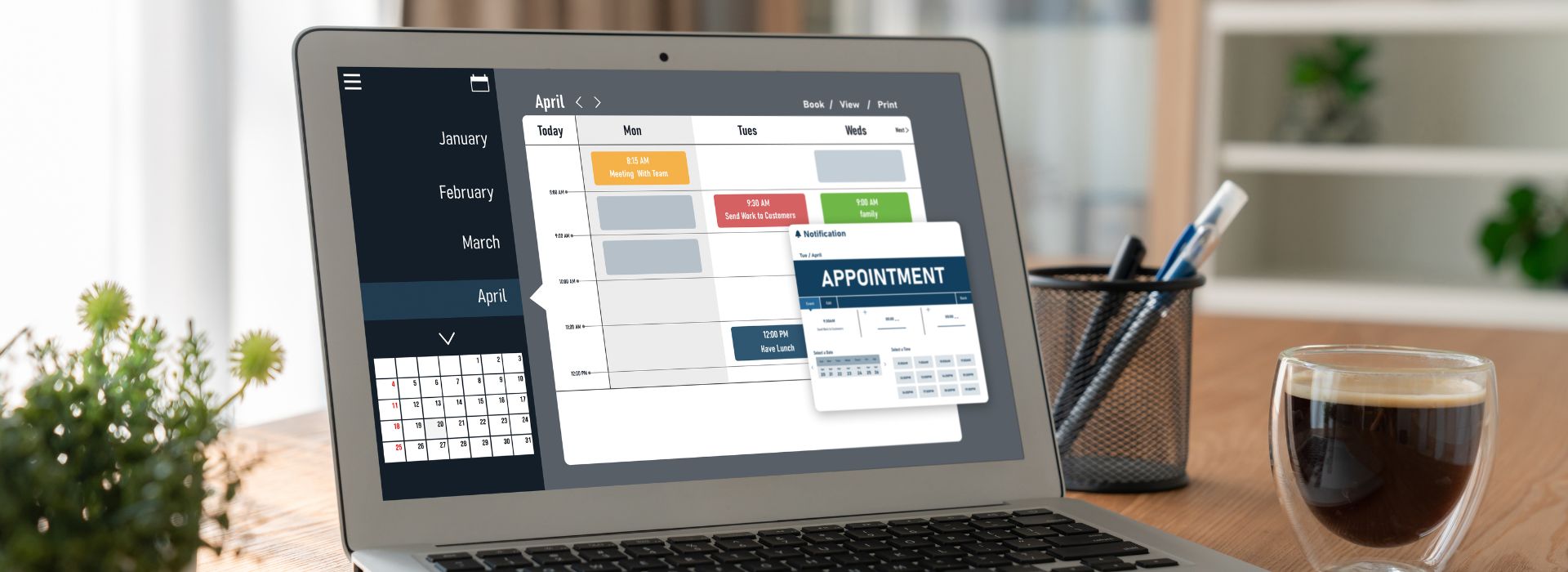Estimated reading time: 5 minutes
Introduction
High-quality digital downloads guarantee user engagement and satisfaction in the digital era. They are powerful lead magnets that build your brand’s credibility and give you an edge over your competitors.
DO NOT read this blog if you do not want impactful tools to boost your creative process and ensure your digital products meet customers’ expectations. Edulyte’s business experts give you exclusive insights into various tools that can transform your digital products into standout successes.

Why High-Quality Design Matters
- User Experience: A good digital product is intuitive and a delight to use. It guides users through its functionality seamlessly, avoiding frustration and maximising satisfaction. Quality design offers a highly refined user experience: a visually appealing and engaging interface, improved usability, and inclusiveness of all users. Consequently, customer satisfaction increases along with loyalty and positive word-of-mouth publicity.
- Professionalism: First impressions do count, and design is usually the first point of contact a customer has with a brand. A polished and professional design instils confidence in your product’s quality and your business’s competence. It sends a compelling message in terms of credibility and reliability to them for establishing a long-term relationship. On the other hand, a low-quality-designed product will hurt your image in their eyes and scare them away.
Essential Design Tools for Digital Downloads
Quality design ensures your digital downloads are in great demand. Some must-haves can help you create fantastic products.
Graphic Design Software
- Adobe Photoshop: an industry-standard software that provides ultimate control and precision for editing, manipulating, and creating images. Use it to craft mind-blowing graphic designs, manipulate photos, and lay out complex pages.
- Canva: A user-friendly site, it is an excellent ally if you are a beginner or just need to whip something up quickly. Canva has an enormous library with templates, elements, and fonts that help quickly produce professional graphics without much knowledge of design.
- Affinity Designer: Looking for a tool for vector graphics work? Affinity gives you the right balance of user-friendliness and professional-grade characteristics. Employ it for scalable graphics, logos, and illustrations.
Typography Tools
Your chosen font will have a significant impact on how effortlessly readable your digital product is. The font also creates the effect of general aesthetic appeal.
- Google Fonts: You get a free open-source fonts library with a massive section of the collection comprising various styles for various projects.
- Adobe Fonts: Provides handpicked high-quality fonts, including a collection for free and premium users.
- Font Squirrel: You get free and premium fonts equipped with tools so you can legally make them work in your projects.
Stock Images and Icons
Visual content enhances the appeal of your digital downloads.
- Unsplash– If you want a photo bank of high-resolution, free stock photos added by brilliant photographers, head to Unsplash.
- Pexels – a site with images and videos from across all possible categories. You get to choose between free and paid plans.
- Icons8 – You get original stock graphics, design apps and AI tools all on one platform!
Layout and Mockup Tools
Compose professional-looking layouts and different product previews in no time.
- Adobe InDesign: Craft complex and powerful layout software for multiple-page documents such as e-books, magazines, brochures, etc.
- Figma: A cloud-based design tool that is perfect for creating interactive prototypes. It also allows you to collaborate with your team on this interface.
Mockup World: With their vast collection of customisable mock-up templates, you’ll be able to portray your digital products within realistic settings.
Tips for Using These Tools Effectively
Maximise your digital downloads with these few essential tips:
Consistency is Key
- Maintain one design style throughout all your products. Such a step creates a strong brand identity for you.
- Select a colour palette, typography, and visual elements that reflect your brand’s personality.
- Consequently, it will establish trust, and users will effortlessly identify your products.
Optimisation Is Crucial
- Ensure your digital downloads work on as many platforms and devices as possible.
- Compress your images to keep their file size minimum without sacrificing quality.
- You may need to create several different versions of your products to suit different screen sizes and resolutions.
Designing for Accessibility
- Inclusivity is everything. Make your products accessible to all users, which includes users with disabilities, by using adequate colour contrast and alt text and by demystifying navigation.
- Thus, you are empowered to target the maximum number of potential customers.

Conclusion
It isn’t an exaggeration to say that success for your digital downloads will depend on their being visually pleasing and offering a fantastic user experience. By leveraging the power of design tools, you will manage to create appealing products that will offer value to your customers. In this manner, you get to promote your products, build a loyal customer base and watch your business scale new heights!
Do not forget the three most important things: consistency, optimisation, and accessibility.
Ready to take your digital download game to the next level? Begin using digital tools and boost your creativity to the next level!
Optional: Resources and Further Reading
To get started with the tools mentioned, check out these helpful resources:
Advanced Tools for Exploration
For those looking to delve deeper into design, consider these advanced tools:
- Sketch: A popular vector graphics software for UI/UX design.
- Adobe Illustrator: Adobe Illustrator for complex vector graphics and illustrations.
- Principle: For creating interactive prototypes. https://principleformac.com/
- Framer: A prototyping tool with code integration capabilities.
Happy Designing!
Similar Blogs
Learning lessons, study tips, career guides and much more!
How to Integrate Google Calendar with Edulyte
Estimated reading time: 4 minutes Stay Organised and Never Miss an Event While Edulyte offers an intuitive built-in calendar to manage…
Managing High Volumes of Appointments During Peak Seasons
Estimated reading time: 7 minutes Peak seasons generally bring a flood of appointment requests, causing tremendous problems for the business….
How to Implement an Online Booking System for Service-Based Businesses
Estimated reading time: 9 minutes Online appointment booking systems are certainly necessary tools for modern service-driven businesses. They provide customers…
How to Set Up an Appointment Booking System for Your
Estimated reading time: 6 minutes Why is your business losing out on tremendous growth without an appointment system for business?…
Effective Calendar Booking Strategies for Busy Professionals
Estimated reading time: 12 minutes In a highly competitive professional world, staying organised keeps you ahead in the race and…
Ultimate Guide to Online Booking Websites
Estimated reading time: 5 minutes Manual scheduling and wireless phone calls no longer hold in today’s fast-paced world. What you…