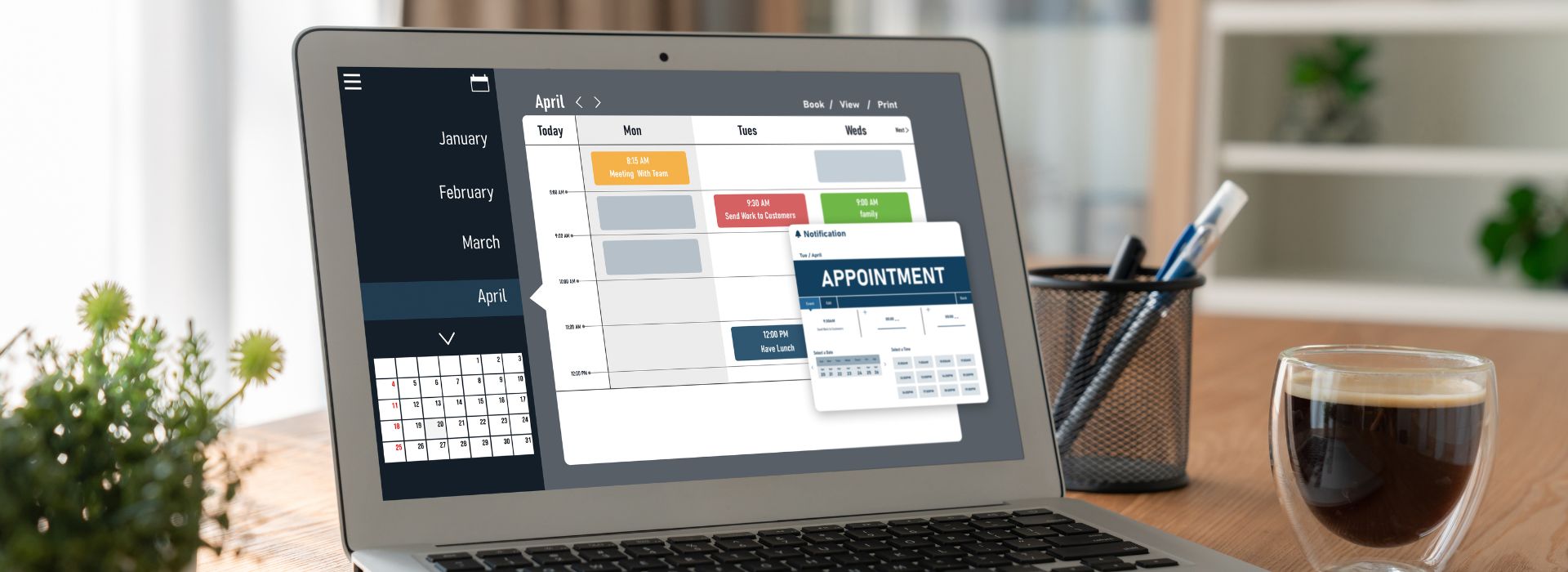Estimated reading time: 9 minutes
Online appointment booking systems are certainly necessary tools for modern service-driven businesses. They provide customers with the convenience of booking an appointment or service at any time, thereby increasing customer satisfaction. They undoubtedly increase operational efficiency with reduced overheads and drive revenue growth.

Understanding Online Booking Systems
A digital platform, an online booking system allows your clients to schedule and reschedule their bookings with your business. They are able to do so through a web site or a mobile app.
The key features of an effective online booking system:
- integration with existing business software
- real-time availability
- personalised appointment bookings and notifications
- secure payment processing system
Choosing the Right Online Booking System
Selecting the perfect online booking system for your business, business efficiency, and customer satisfaction can be overwhelming. Edulyte suggests the criteria given below for you to consider.
- User-friendliness: Customers and staff should find the system intuitive and easy to navigate. A user-friendly interface reduces customers’ learning curve and enhances the booking process experience.
- Integration with existing tools: Ensure compatibility with your current software, such as CRM, payment gateways, and email marketing platforms. The integration streamlines operations and facilitates data consistency across all levels.
- Customisability: The system should allow you to tailor appointment types, durations, pricing, and booking rules to match your specific business needs.
Comparison of Popular Booking Systems
- Edulyte Appointment Booking Tool: Edulyte allows you to tailor your appointment pages and seamlessly integrate calendars. With simple and easy-to-use features, you also get an in-house video conferencing tool, making it ideal for online sessions. Your customers are guaranteed a personalised booking experience. You also gain resource sharing and session recording. The best part is that it is ideal for any business. You can be a tutor, a nail salon owner, or a dentist. All your booking system needs will be fulfilled with Edulyte.
- Calendly: Calendly is a popular choice for professionals and small businesses. It is known for its user-friendly interface and integration capabilities. It excels at scheduling meetings and appointments with multiple attendees.
- Acuity Scheduling: Offers a wide range of customisation options, making it suitable for various businesses. It includes features like payment processing, email marketing, and client management.
- Setmore: A comprehensive solution focused on small businesses, Setmore provides appointment booking, staff management, and marketing tools. It also offers a free plan with basic features.
Tip: Get a booking system that meets your business needs and budget and promises scalability.
Setting Up Your Calendar Booking System
Setting up your own calendar booking system requires just a few clicks! And with Edulyte’s free Appointment Scheduler you get to customise it the way you want.
- Go to www.edulyte.com
- Hover your cursor over Features and click on Appointment Scheduler. We recommend that you sign up for free with Edulyte so that you get you personalised dashboard and get to use any of the features seamlessly
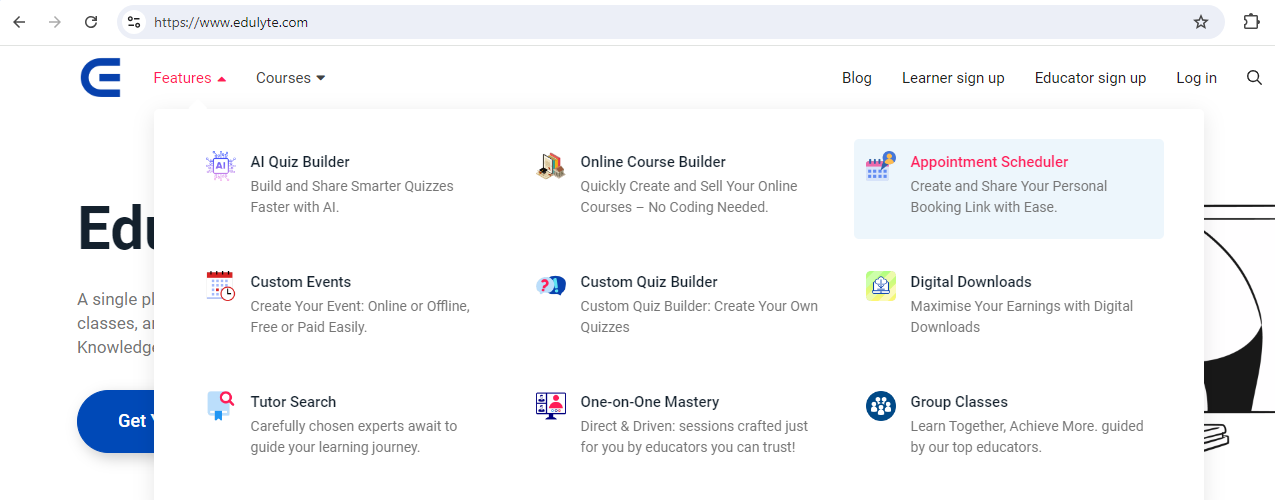
- You will come to the Appointment Scheduler Page. Click on the blue Create Your Own Booking Link tab.
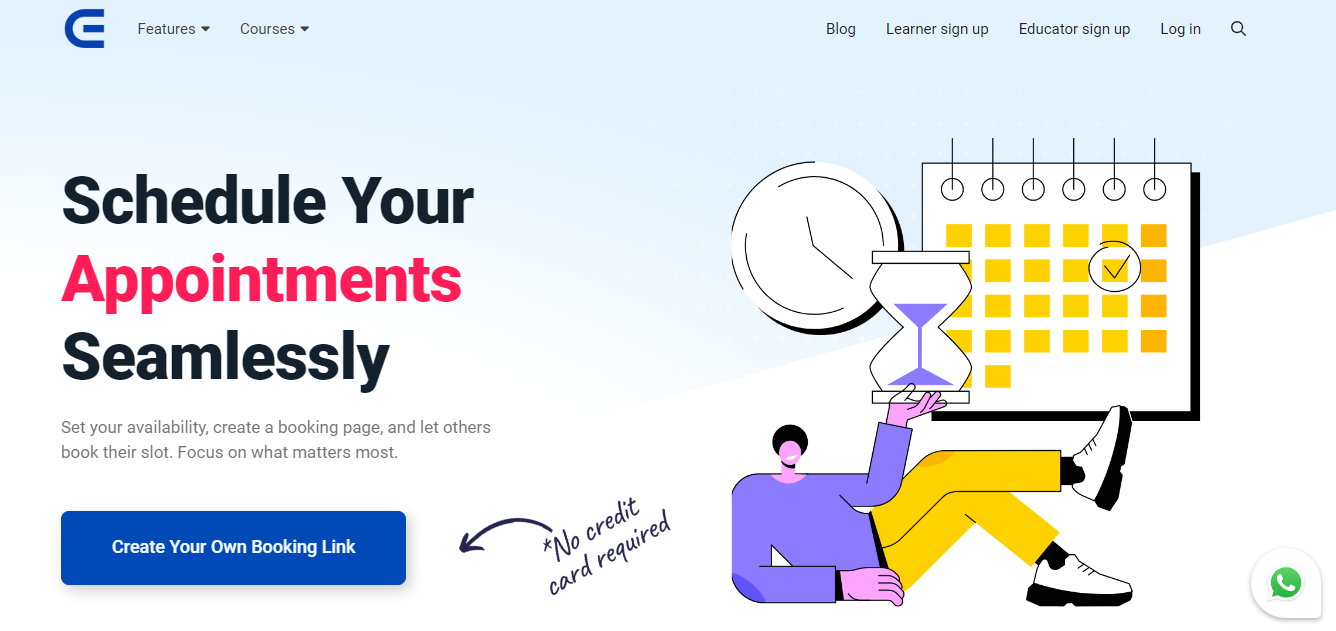
- Type in your email to get the verification code.
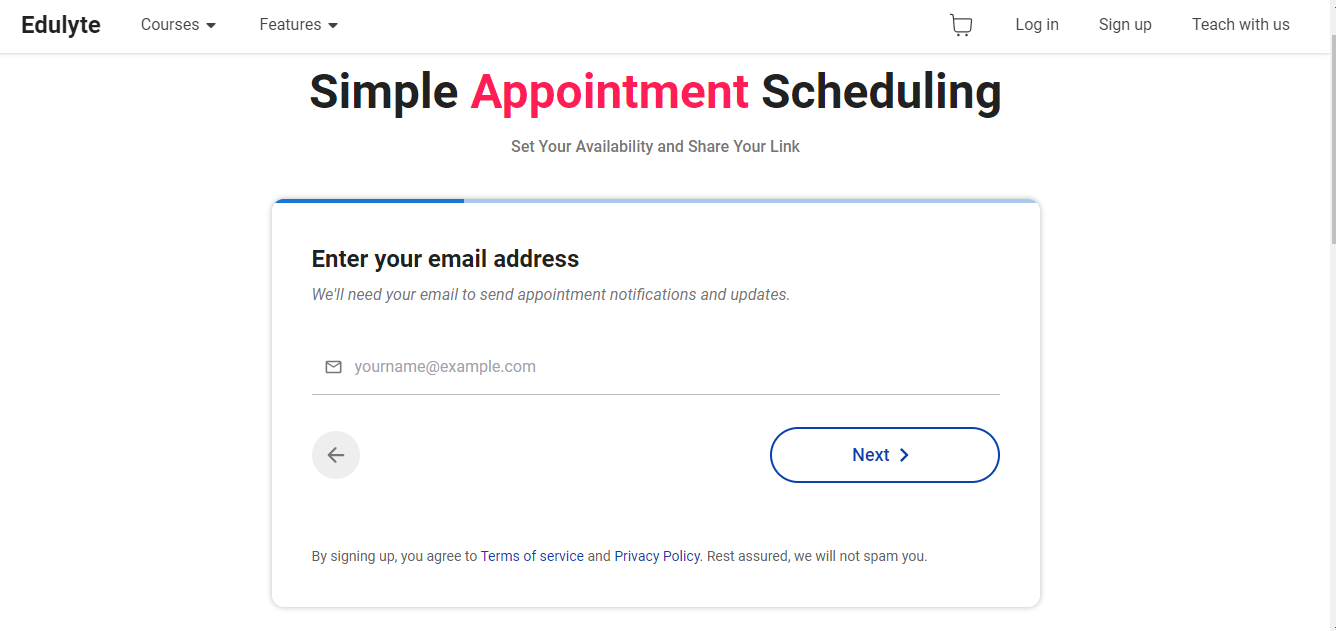
- After filling in the verification code, you get to create your appointment.
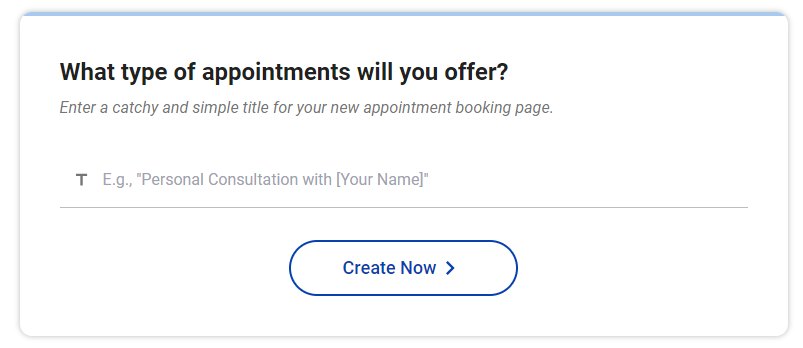
- Yayiee! You get your dashboard. Decide on your appointment details
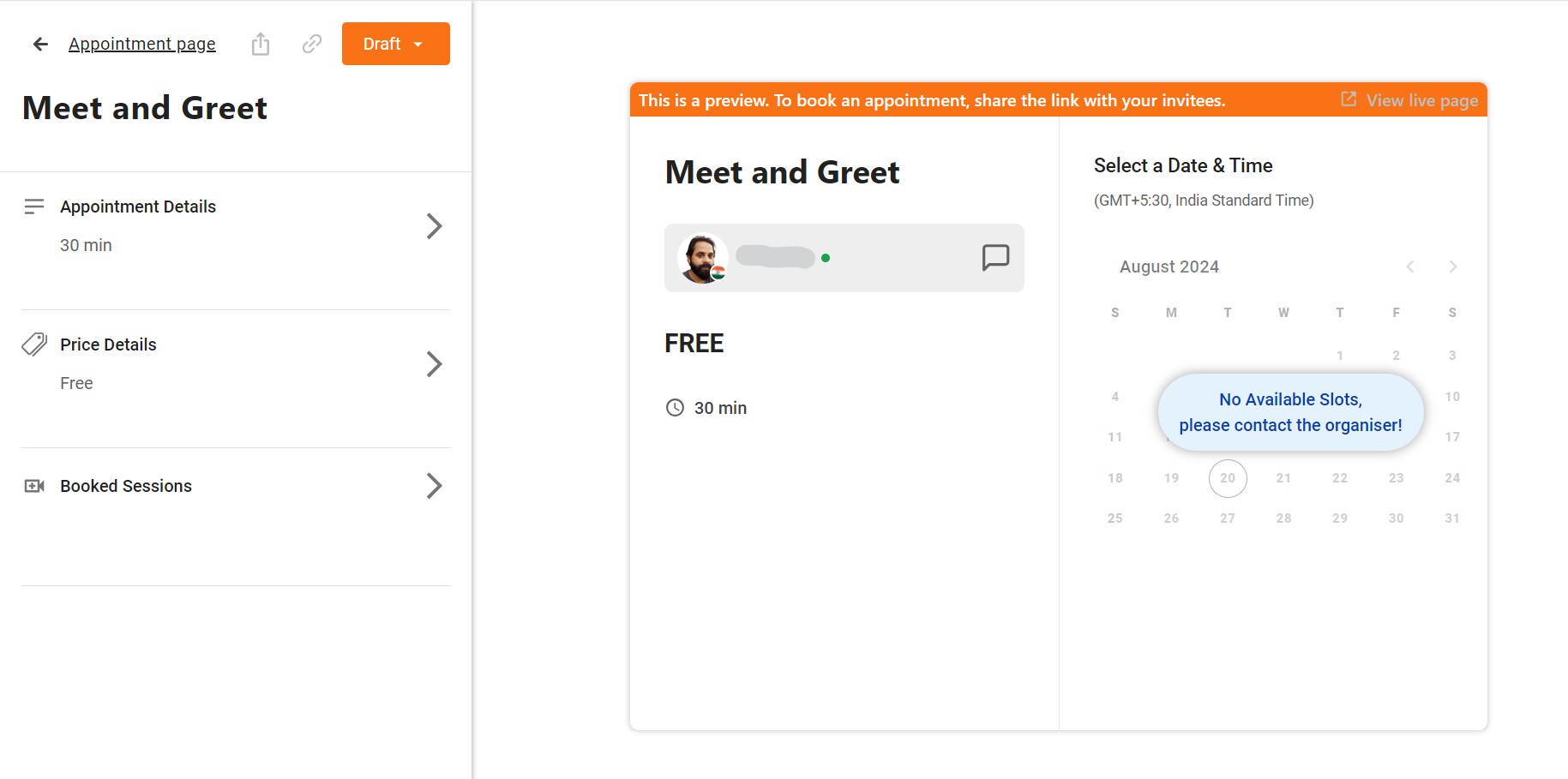
- Type your appointment title, decide your time.
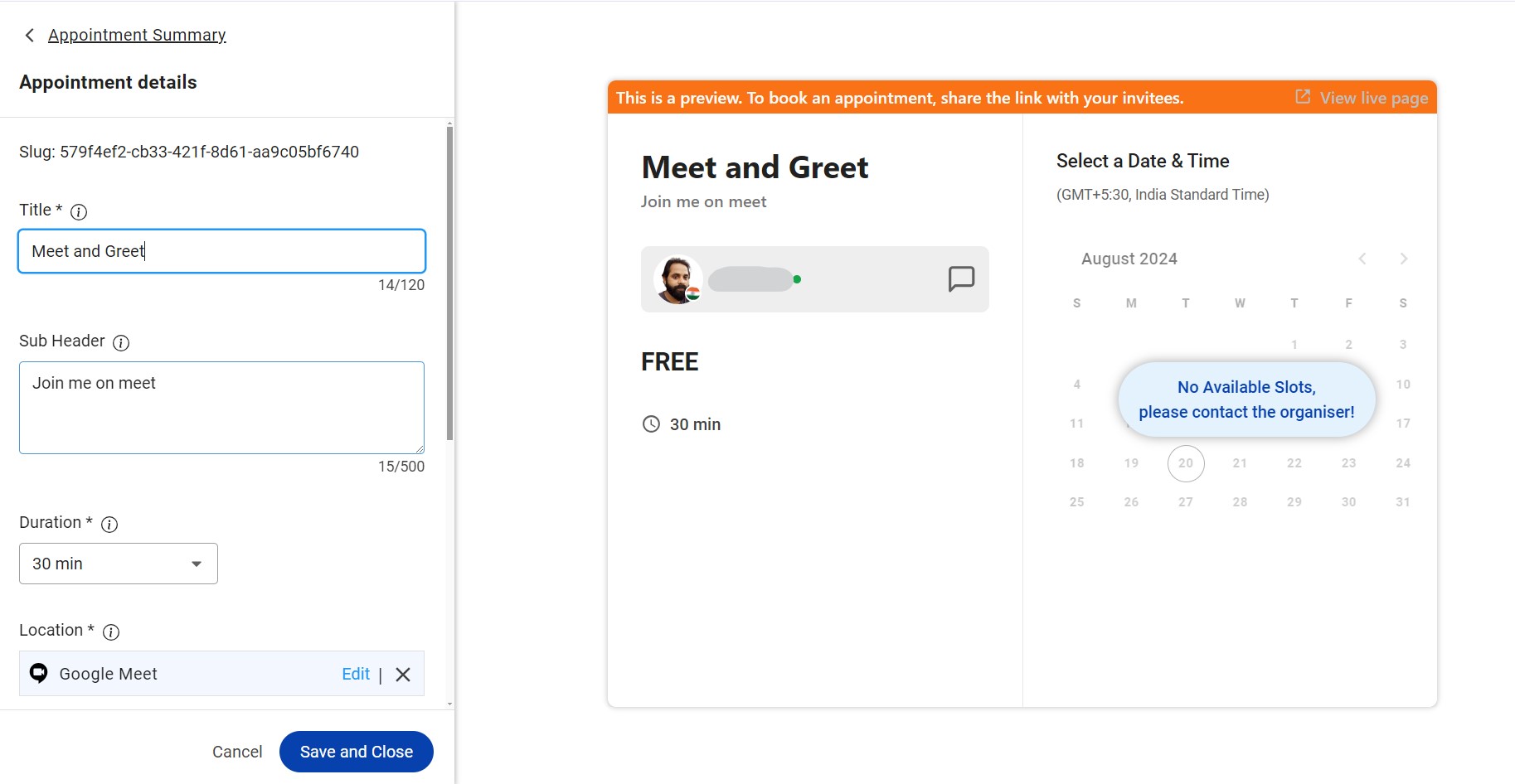
- You get the choice of using Edulyte’s cutting-edge video conferencing tool.
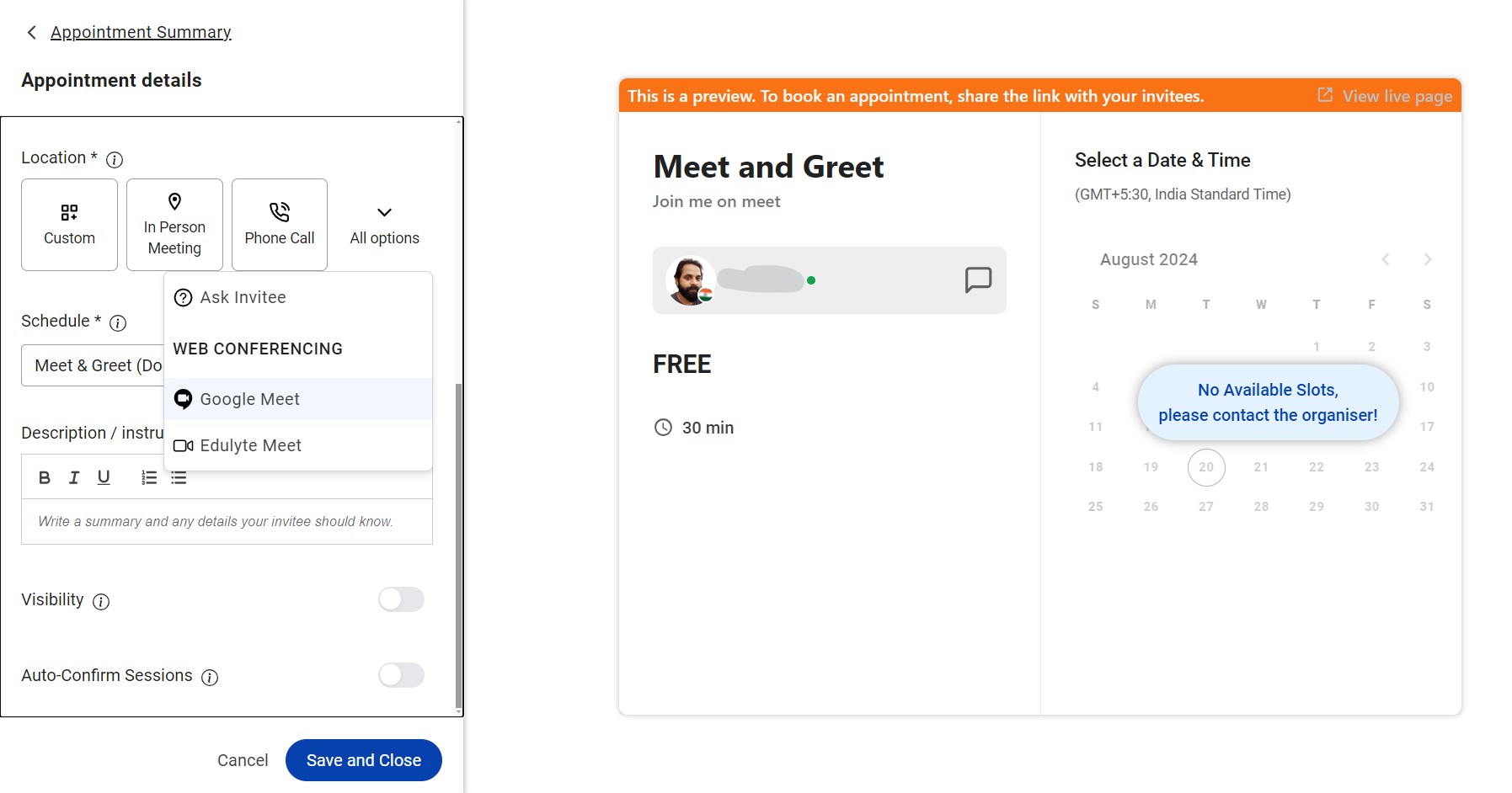
- Publish your appointment and get a code.
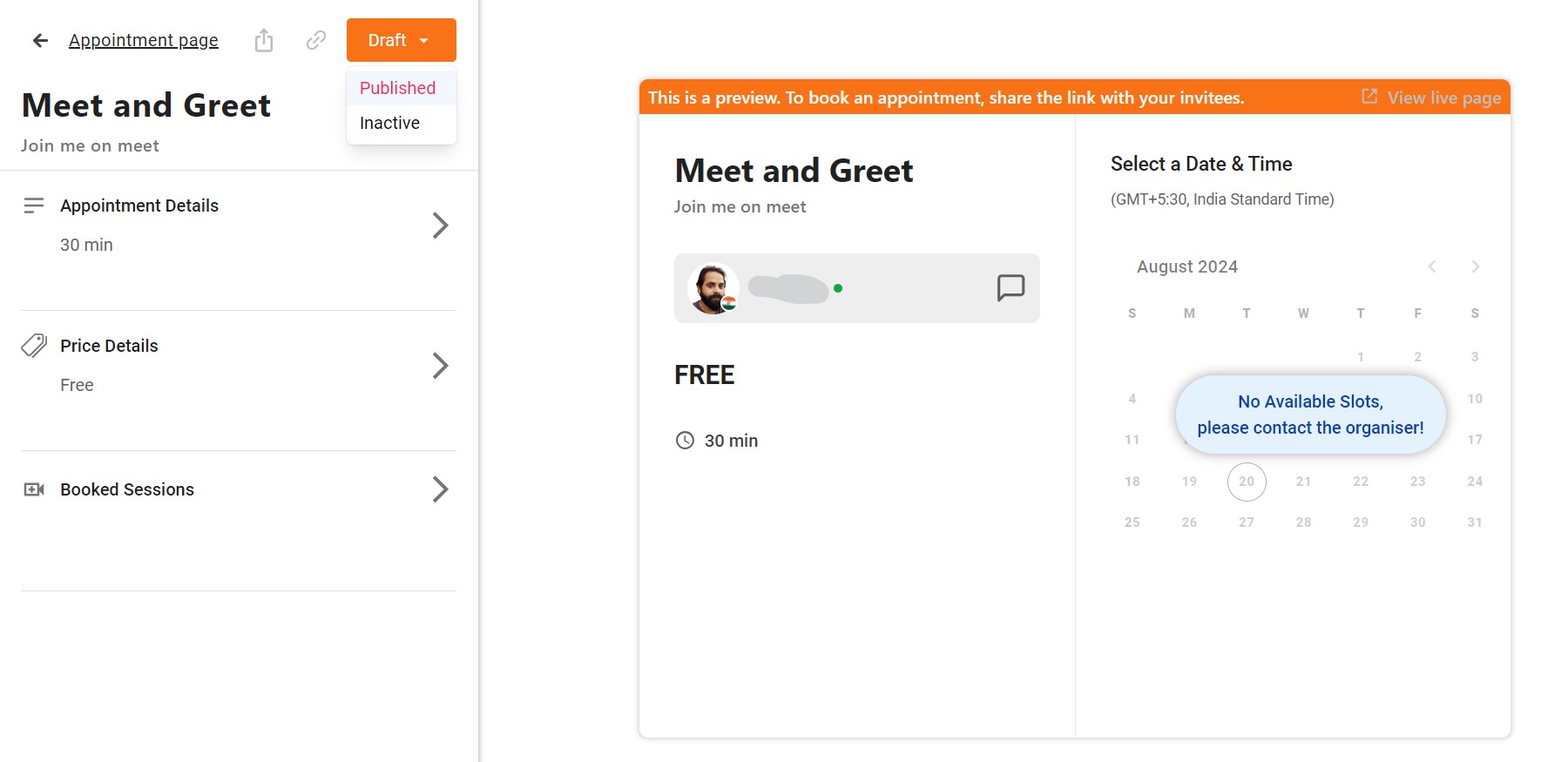
- Download the QR code, scan it or share it the way you like!

Set your availability, create a booking page, and let others book their slot. Discover your new appointment scheduler now.
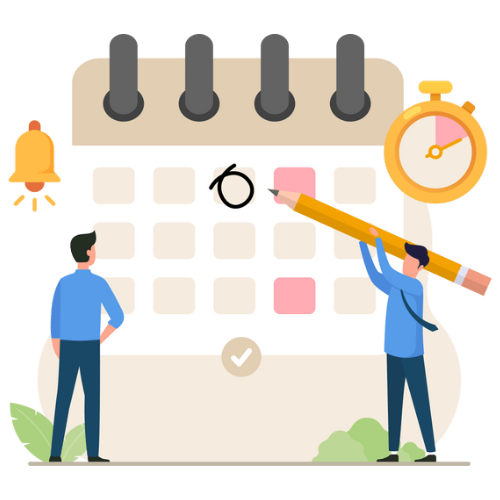
Integrating the Booking System with Your Business
Integrating an online booking system into your website is crucial for a seamless customer experience. There are several ways to accomplish this:
- Embedded widget: The vast majority of booking systems allow a customisable widget to be embedded directly into your website’s HTML. It maintains the flow since the customers’ booking process happens within your site.
- Using a Booking Link: A far simpler way of working is to create a dedicated booking link that takes a customer back to the booking system’s platform. While it’s much less integrated, it’s very easy to set up.
- Syncing with Other Calendars and Tools: To make it run seamlessly, integrate your booking system with your current calendars—Google Calendar or Outlook, among others—and another tool, such as a CRM or email marketing platform. This will prevent double bookings and make your workflow easy.
Training Your Team
Proper training is essential when using an online booking system. This ensures that employees can work effectively with various system features, increasing efficiency and reducing errors, thereby achieving customer satisfaction.
How Staff Should be Trained for the Use of the Booking System
- Hands-on Demos: Demonstrate all features of the booking system with step-by-step illustrations of the critical functions and how these relate to daily tasks.
- Role-playing Exercises: Re-enact real scenarios to let staff exercise their actions while dealing with customer inquiries or booking situations.
- Detailed Documentation: Create and provide comprehensive user manuals or guides that staff can quickly refer to.
- Follow-up Support: Provide continuous follow-up support via email, phone, or in-person for questions and issue resolution.
- Regular Refresher Training: Organise periodic retraining to update the knowledge and upgrade of new features or enhancements.
Promoting Your Online Booking System
Impactful marketing will enable you to get the most out of your online booking system. Here are some approaches you can consider:
Email Campaigns
- Customised Offers: Provide unique sales or discounts for your email subscribers.
- Booking Reminders: Regularly remind your clients of their upcoming bookings.
- Feedback: Encourage your clients to rate your services and leave testimonials. Such a practice
Social Media Marketing
- Visual Content: Share images and visual content of what you offer on social media
- Competitions: Host a contest that rewards winners with free bookings from your platform.
- Influencer Partnership: Collaborate with influencers from your niche to reach a wider audience.
Web Banners and Pop-ups
- Strong CTA: Compelling language goes a long way in getting customers. Utilise it to get bookings.
- Limited Time Offers: With limited-time offers, you nudge potential customers to use your services.
- Client Testimonials: Display customer testimonials to build your credibility.
Managing and Optimising Your Booking System
Continuous monitoring of booking data and customer feedback is crucial for optimising your business operations and enhancing customer satisfaction.
Making Adjustments Based on User Experience
- Analyse Booking Patterns: includes identifying peak booking times, popular services, and any trends that would enable optimal staffing and the allocation of resources within that time.
- Collect Customer Feedback: Implement questionnaires, reviews, and feedback channels to understand what customers want, their pain points, and suggestions.
- Iterate and Improve: Put those insights to work and further refine your service offerings, booking process, and overall customer experience.
Regularly Updating Availability and Service Options
- Dynamic Scheduling: Adjust appointment availability based on demand, staff schedules, and resource constraints.
- Seasonal Adjustments: Modify service offerings and pricing to cater to seasonal fluctuations.
- New Service Introduction: Regularly assess market trends and customer needs to introduce new services.
- Technology Integration: Utilise booking system features to automate updates and reduce manual effort.
By diligently monitoring bookings and customer feedback, businesses can make data-driven decisions to improve efficiency, increase revenue, and foster long-term customer loyalty.
Conclusion
Don’t miss out on employing an online booking system that can assist your business become more productive and ensure customer satisfaction.
- Choose and Integrate: Pick a relevant booking system and integrate it into your website for easy access.
- Train and Support: Provide the necessary knowledge to your staff and further support them so that the management of these obligations can be done efficiently.
- Market and Optimise: Advertise the booking system through all possible channels and continue to enhance and improve its services with the use of data from booking information and feedback from customers.
Similar Blogs
Learning lessons, study tips, career guides and much more!
How to Integrate Google Calendar with Edulyte
Estimated reading time: 4 minutes Stay Organised and Never Miss an Event While Edulyte offers an intuitive built-in calendar to manage…
Managing High Volumes of Appointments During Peak Seasons
Estimated reading time: 7 minutes Peak seasons generally bring a flood of appointment requests, causing tremendous problems for the business….
How to Set Up an Appointment Booking System for Your
Estimated reading time: 6 minutes Why is your business losing out on tremendous growth without an appointment system for business?…
Effective Calendar Booking Strategies for Busy Professionals
Estimated reading time: 12 minutes In a highly competitive professional world, staying organised keeps you ahead in the race and…
Ultimate Guide to Online Booking Websites
Estimated reading time: 5 minutes Manual scheduling and wireless phone calls no longer hold in today’s fast-paced world. What you…
Google Calendar: Essential Tips for Efficient Time Management
Estimated reading time: 15 minutes Want to unlock the secrets to effective time management and better organisation? Edulyte introduces you…