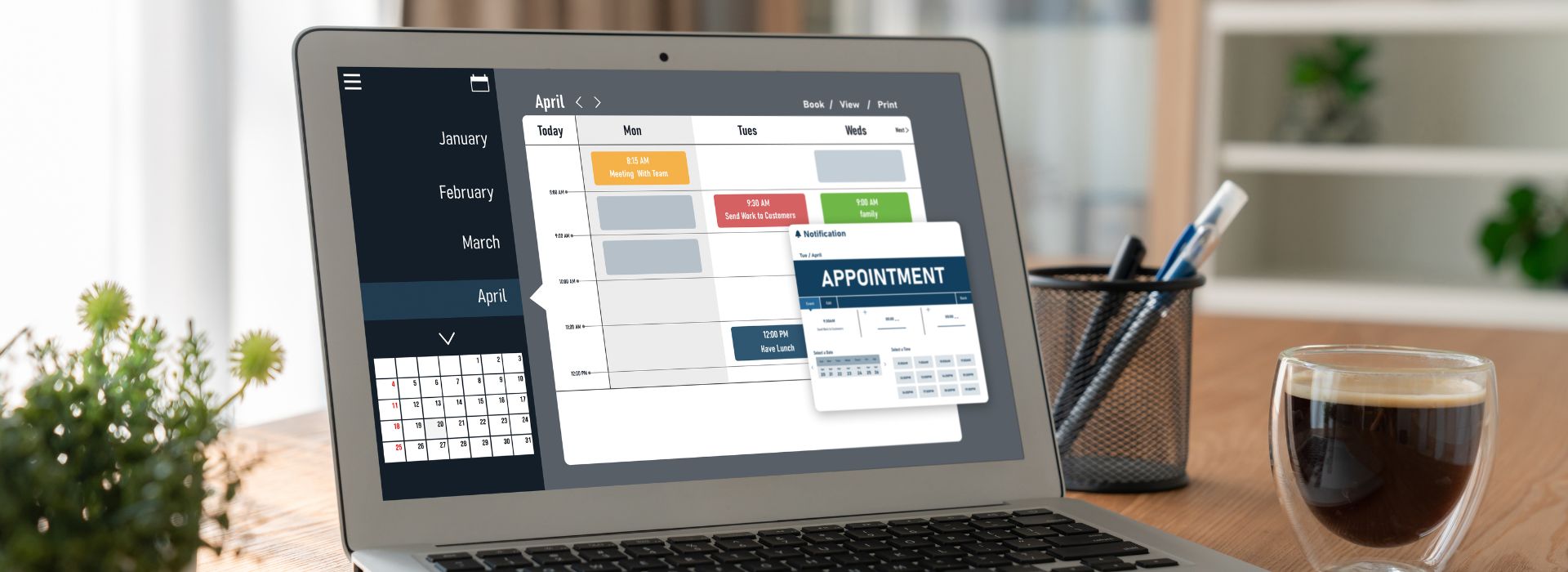Estimated reading time: 4 minutes
Stay Organised and Never Miss an Event
While Edulyte offers an intuitive built-in calendar to manage your classes, events, and appointments, we understand that many of you already rely on Google Calendar for daily scheduling. The good news? You can now integrate Google Calendar with Edulyte, allowing you to view all your Edulyte events directly in Google Calendar. This seamless integration ensures that you stay organised, reduce scheduling conflicts, and manage your time efficiently—all from one familiar platform.

How to Connect Google Calendar with Edulyte
You can link your Google Calendar with Edulyte using two simple methods:
Option A: Through the Integration Menu
1. Access the Integration Menu: Log into your Edulyte account, and go to the ‘Integrations’ menu under ‘Settings’ in the left navigation panel. Here is the direct link to your integration menu – https://app.edulyte.com/settings/integrations/
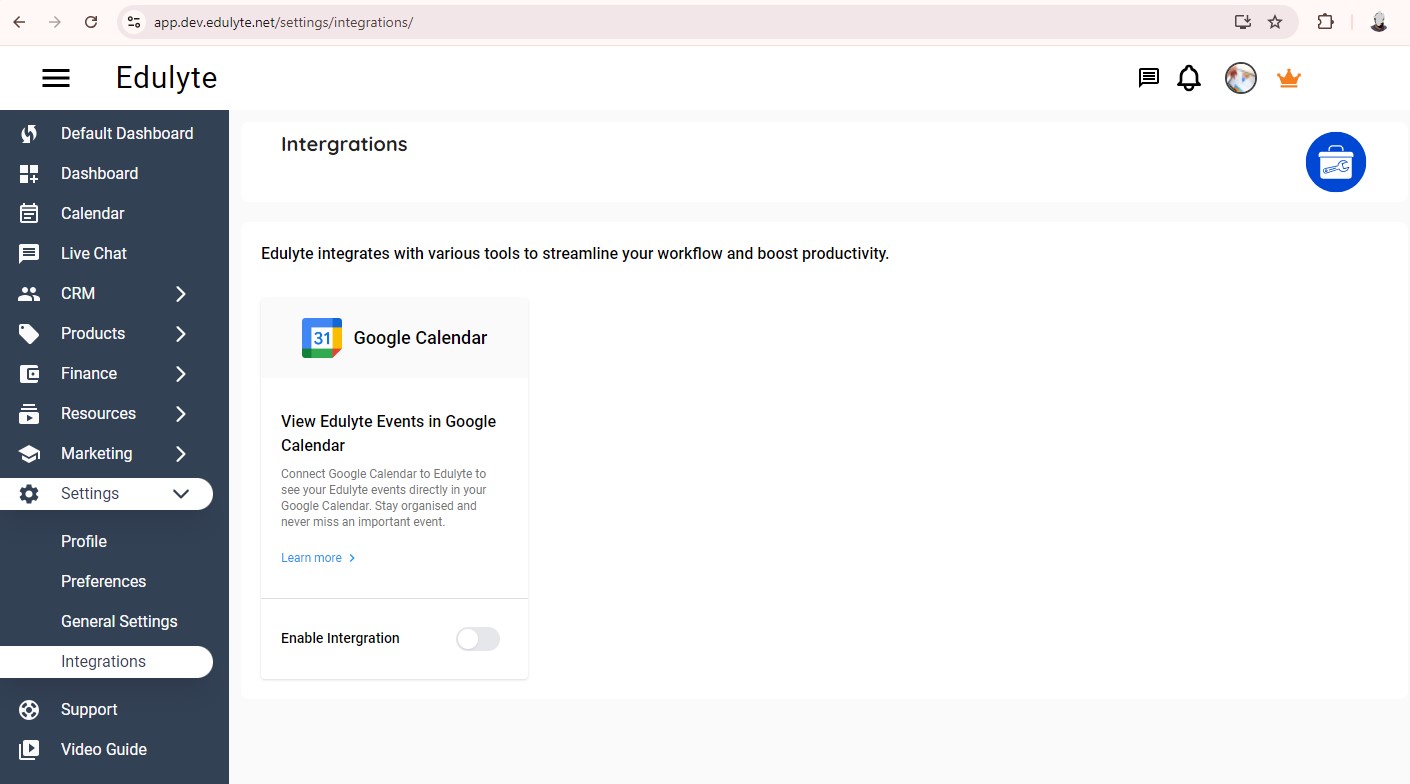
2. Enable Google Calendar Integration: Find the Google Calendar option and toggle it on.
3. Authorise Your Google Account: Follow the prompt to authorise your chosen Google account. This step grants Edulyte permission to sync your events.
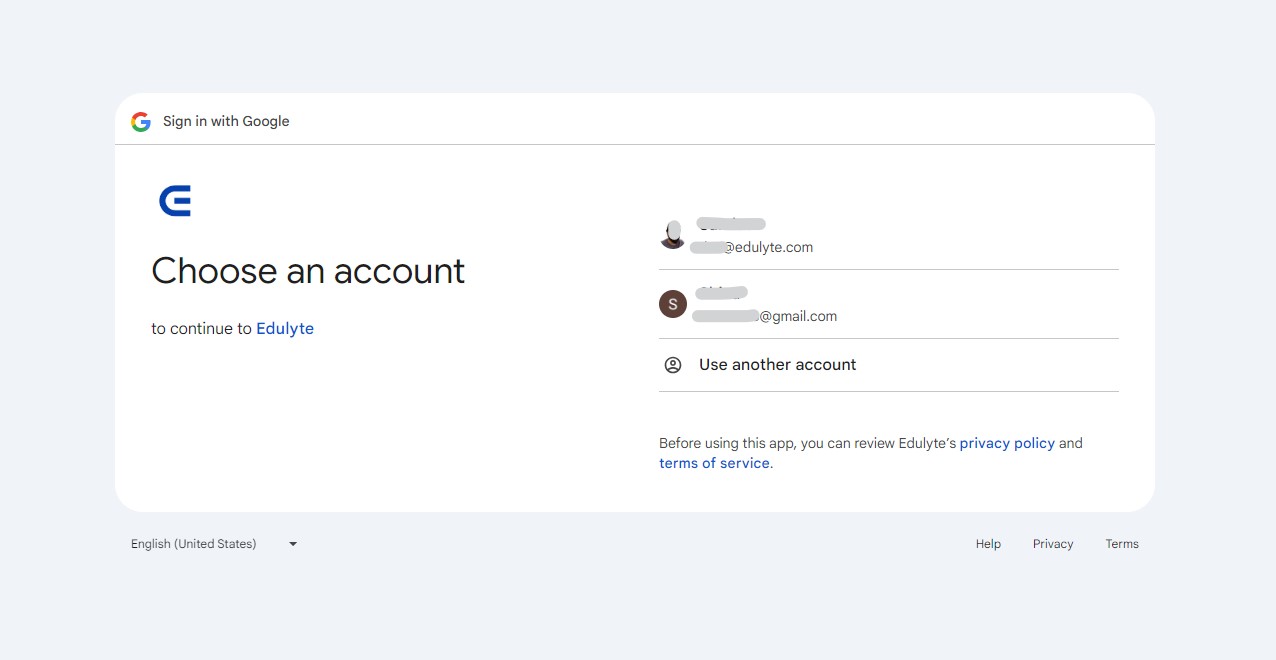
4. Confirm Integration: Confirm the setup, and your Edulyte events will start appearing in your Google Calendar automatically.
Option B: Through Settings > Calendar
1. Navigate to Settings: In your Edulyte account, click on ‘Settings’ from the left navigation panel.
2. Select Calendar Settings: From the settings options, choose ‘Calendar’.
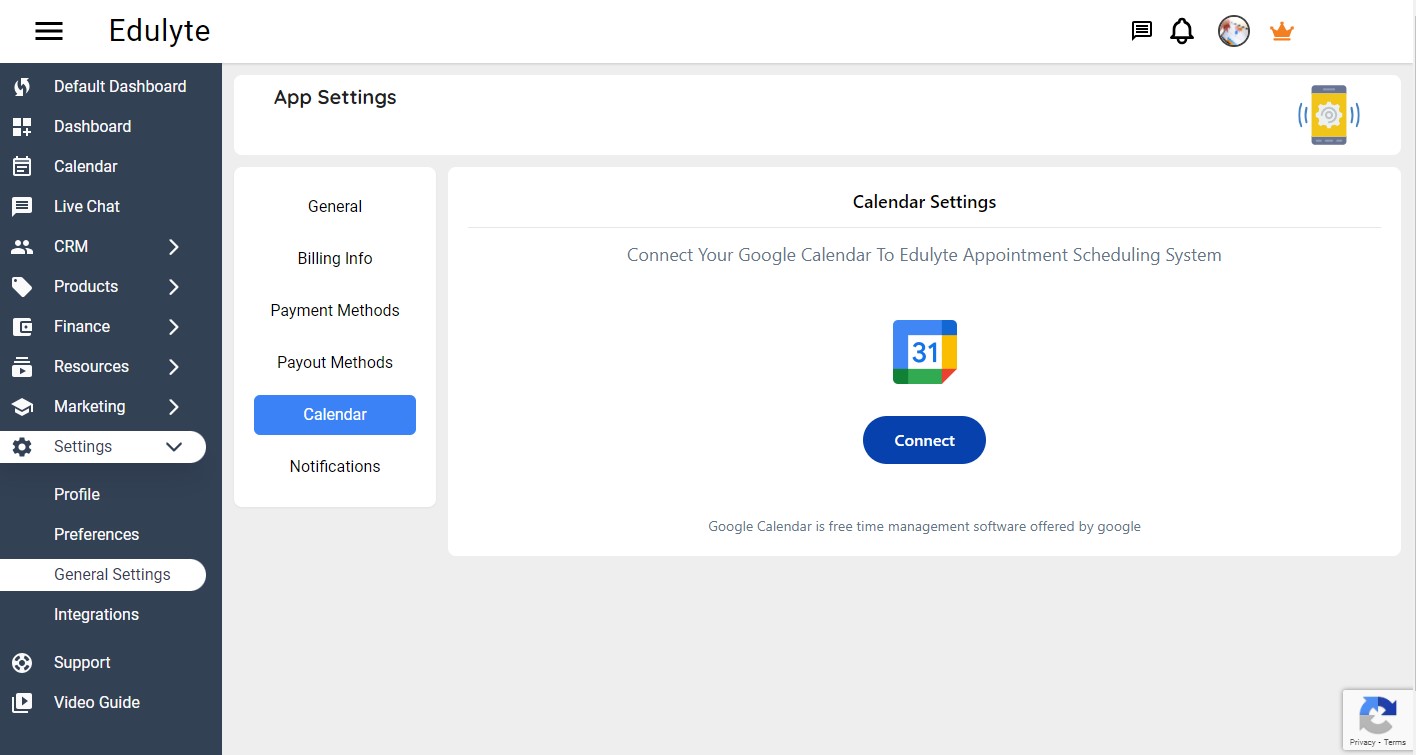
3. Complete the Integration Steps: Enable the Google Calendar toggle, authorise your Google account, and confirm the setup, just as in Option A.
How to Disable the Integration
If you ever need to disconnect Google Calendar from Edulyte, the process is just as straightforward:
- Go to Settings: Access ‘Settings’ from the navigation panel in Edulyte.
- Open Integrations: Select ‘Integrations’ from the menu.
- Disable Google Calendar Sync: Toggle off the Google Calendar option.
- Confirm Disconnection: You will receive a warning before finalising the disconnection. Confirm your action by clicking ‘Disconnect Now’. This will stop syncing Edulyte events to Google Calendar.
Unlock Powerful Tools for Educators & Small Businesses
Why Integrate Google Calendar with Edulyte?
- Unified View of Your Schedule:
By connecting Google Calendar with Edulyte, you can easily track all your Edulyte events alongside your other personal and professional commitments in Google Calendar. This unified view makes it easier to plan your day and avoid double bookings. - Automatic, Real-Time Updates:
Any changes made to your Edulyte schedule automatically sync with Google Calendar. This real-time integration saves you time and ensures your calendar is always up-to-date without any manual input. - Secure Integration with Google’s OAuth Protocol:
We prioritise your security. The integration uses Google’s OAuth protocol, a secure and widely trusted method for connecting applications. This means you can confidently link your accounts, knowing that your data is protected.
Conclusion
Integrating Google Calendar with Edulyte is an excellent way to keep all your commitments in check, without having to juggle multiple platforms. By following a few simple steps, you can have all your Edulyte events displayed in Google Calendar, making time management a breeze. With secure authorisation through Google’s OAuth, your data remains protected, so you can focus on what matters most—teaching, Learning and connecting with your audience.
Get started today and experience the convenience of having your Edulyte events right at your fingertips in Google Calendar!
Set your availability, create a booking page, and let others book their slot.
Similar Blogs
Learning lessons, study tips, career guides and much more!
Managing High Volumes of Appointments During Peak Seasons
Estimated reading time: 7 minutes Peak seasons generally bring a flood of appointment requests, causing tremendous problems for the business….
How to Implement an Online Booking System for Service-Based Businesses
Estimated reading time: 9 minutes Online appointment booking systems are certainly necessary tools for modern service-driven businesses. They provide customers…
How to Set Up an Appointment Booking System for Your
Estimated reading time: 6 minutes Why is your business losing out on tremendous growth without an appointment system for business?…
Effective Calendar Booking Strategies for Busy Professionals
Estimated reading time: 12 minutes In a highly competitive professional world, staying organised keeps you ahead in the race and…
Ultimate Guide to Online Booking Websites
Estimated reading time: 5 minutes Manual scheduling and wireless phone calls no longer hold in today’s fast-paced world. What you…
Google Calendar: Essential Tips for Efficient Time Management
Estimated reading time: 15 minutes Want to unlock the secrets to effective time management and better organisation? Edulyte introduces you…