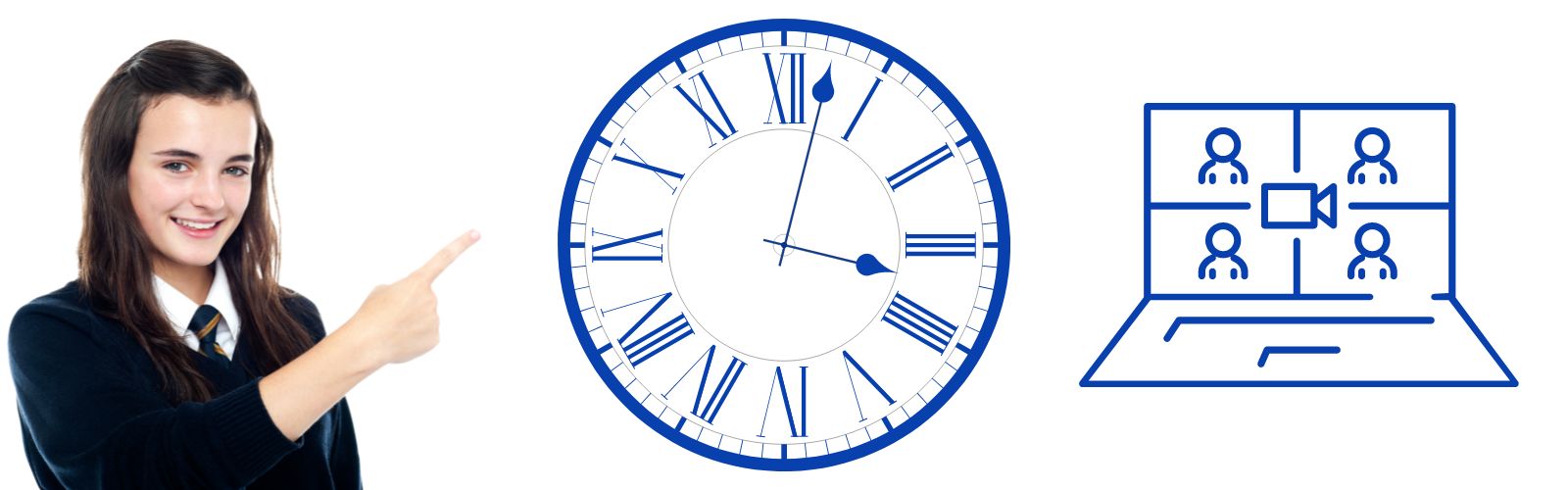Looking for helpful online timers for classrooms to make your classroom activities compelling and exciting? Get hold of the most comprehensive list of online timers for the classroom.
Helpful online timers for the classroom can help teachers time themselves and their class proceedings well. Different timers are available for different durations: 10 minutes, 12 minutes, 18 minutes and tasks. They can be visual timers too, which are always a great idea to time a classroom full of children.
What is an online timer?
The online timer helps you take control of your time and allows you to set time goals. With it, you can allocate a certain amount of time to perform a task. Online timers for classrooms motivate you to utilise the time you have set in the most productive way to complete your job. Another advantage of the online timer is that it tracks how long you have until you have to bring the roast chicken out of the oven! As you can see, the timers can act like an alarm clock and can be helpful in more than one way.
There are timers available for a range of time periods; 5 minutes, 10 minutes, 12 minutes or even 90 minutes! The timers can be visual as well.
Three fun ways to use countdown timers in the classroom
There is absolutely no limit to the number of ways online timers can help you in your teaching. Edulyte’s tutors use them in their daily class activities. Here we share some of the fun and interesting methods of using the timers.
Before the class begins, set the timer to give the students a short time to prepare for the class and get mentally ready. Students look forward to it, giving them enough time to prepare for new learning.
Research has proven that a brain can concentrate only for a specific time. And children especially need a break from learning after every 25 -30 minutes. So set a timer for the students to take a break from their learning and sing songs, play games or do hands/fingers/eyes exercises!
Set the timer for the children to tidy up the classroom and give them just 3 minutes! Watch them rush to beat time and prove how they can be faster than Flash!
An exciting way to use online timers in the class is to use them during a speaking activity. Students get clarity about their time to express and explain their thoughts. They can improve their speaking abilities and are eventually able to articulate their views better.
For online classroom techniques and activities that will keep your students hooked and engrossed, visit our blog Top Teaching Techniques
Some great online timers for classroom
Teaching is highly dependent on efficient classroom management. And even the best teachers can require assistance regarding it. So what can help you to be a superhero of classroom management? An online timer! We have curated a list of remarkable online timers just for you.
A free online timer offers different types of timers: Pomodoro, GTD 2:00 minute task, which allows you to set a timer for different durations per the tasks.
Who doesn’t love Baby Yoda? And when you have to race against it with the music of “Gonna Fly Now” playing, don’t be surprised if the kids start singing along! Baby Yoda Timer sure is a great tool to have in your class.
Dancing Pirates sure gets the children enjoying the break and feeling energised for the next round of learning.
You can use it on your browser for free, and it is an excellent tool to set tasks in the class and time the students.
This site offers tons of online timers with animations that you can easily display on your class projector.
Similar Blogs
Learning lessons, study tips, career guides and much more!
International Women’s Day: A Global Tribute to Women’s Triumphs and Dreamsal women’s day
International Women’s Day (IWD) is a special day celebrated all around the world on March 8th every year. It’s all about recognizing and celebrating the…
Online classroom rules: What are they? Why do teachers and students require them in virtual learning?
Familiarise yourself with simple, result-oriented online classroom rules for students and teachers. Discover ways to make dynamic….
Frequently Asked Questions
A timer is a great tool, especially when conducting online classes. Google classrooms allow you to have timers of different durations for your class. While posting an assignment, you can also post an online timer with it by using its URL so that it is always there for you to use., using the ADD option
There are gazillions of online timers available for you to use online. All you have to do is navigate through them to figure out which one suits you. For example, online timers with music and animation are great during break or transition time. Then there are the conventional timers which are helpful during a class test. Just go ahead and type “online timers” in your browser and start looking for your ideal online timer.
Google Slides has no built-in timer function. However, you can add a YouTube video with a timer to each slide.
From Youtube, choose the timer that suits your presentation. Copy its URL. Open the slide where you wish to insert the timer. Click on the INSERT tab on the menu and choose Video. A dialogue box with Insert Video will pop up. Then click on the Search bar and paste the copied URL. The video will appear. Select it to insert it into your slide. If you have timer videos in your Google Drive, you can insert them from the drive.
Online sensory timers appeal to the senses. These visual timers have calming visuals instead of ticking numbers that can make you tense. They have a therapeutic effect on you and help you calmly finish your task.
You don’t need an app for a timer. All you have to do is type “set timer ” in the Google search bar and mention the time duration you would like the timer for. Then, click Enter, and Google will start the timer for you. It’s that easy
There are Google Meet call timer extensions available on the Chrome web store. You can add any of them to your Chrome browser, and the timer will start every time you start your Google Meet.
Online timers are a boon in facilitating seamless interactions during the class. You would be surprised how many ways you can use the timers with your students. For example, they can keep students on track and encourage them to complete the work assigned. Online timers can also keep track of the short breaks you give in the class. And you can use them during the transition phase when you are moving from one task to another.